How to Prevent Malware Risks in 9 Ways
Your guide on how to avoid malware and prevent malicious software from affecting your business
Knowing how to prevent malware — or, at least, lessen the risks of it — is imperative for every organization, business, and government entity. Why? Because malicious software spells out disaster. It’s disastrous for your organization, your customers — everyone but the cybercriminal who’s responsible for it.
The Costs and Risks Associated with Malware
In fact, malware is so, it cost businesses an average of $2.6 million in 2018, according to Accenture. The estimates of IBM’s X-Force Incident Response and Intelligence Services (IRIS) are even more bleak. They estimate that destructive malware costs large multinational companies $239 million and destroys an average of 12,316 computer workstations and servers.
These numbers are terrifying by any standards. But what makes these statistics even more horrifying is the knowledge that it’s virtually impossible prevent all malware attacks and cyberattacks. By and large, industry experts have gone from focusing on malware prevention and switched gears to focusing on threat detection, incident response, and recovery.
However, that doesn’t mean that knowing how to prevent malware attacks isn’t important. You still need to do what you can to prevent malicious software and teach your employees techniques for how to avoid malware. This way, any ol’ threat that comes along doesn’t affect your business — make cybercriminals really have to work for it.
So, what are some of the ways for how to avoid malware and prevent spyware from affecting your organization? Let’s get right to it.
9 Steps for How to Prevent Malware Attacks from Affecting Your Business
There are a lot of things you can do to prevent malware overall. Some of these are self-evident but others might be some new concepts to you or best practices to keep in mind.
1. Always Use Reliable Antivirus/Anti-Malware Software
This may seem like the most obvious step, but you’ll be surprised how many small businesses somehow manage to avoid or bypass implementing proper endpoint protection. Maybe it’s because they think that they’re too small to be a target, or because they think that their customer data wouldn’t be susceptible to such issues, but that’s truly a load of hooey. Unfortunately, the truth of the matter is that 61% of cyberattacks affect small businesses, according to data from Kaspersky Labs. And to make matters worse, the internet security firm reports that the average cost of even a minor hack is $86,500.
As you can see, it winds up costing small businesses a lot more in the end when an inevitable cyberattack occurs and they’re unprepared. While this may not hurt a major enterprise, this could have a devastating effect on your small business. This is why it’s important to implement cyber security best practices for your small business.
2. Use Firewalls, Web Application Firewalls, & Intrusion Detection/Prevention Systems
If you’re a large business or enterprise, then there are additional steps you should definitely consider taking to prevent malicious software. Depending on the size and set up of your network and IT architecture, these defense mechanisms can include the use of:
- Firewalls. A traditional firewall filters incoming network traffic to determine which ones are safe to allow through to your network and which ones aren’t.
- Web Application Firewalls. A WAF differs from a traditional firewall in that it is designed to protect your web applications against a variety of cyberattacks including SQL injections. It does this by looking at and evaluating requests and input data for suspicious inputs that can exploit access to the database and the raw data it contains.
- Intrusion Detection Systems. An IDS helps you mitigate attacks by identifying existing malware and detecting social engineering attacks. It does this largely by monitoring network activity for signs of malware (for example, connecting with command and control servers).
- Intrusion Prevention Systems. An IPS is complementary to an IDS by inspecting incoming traffic. It helps you to block application attacks by preventing malware injections, SQL injections, and by dropping malicious packets and resetting network connections to block malicious incoming traffic.
3. Keep All of Your Hardware and Software Up to Date
Nothing is more debilitating for your cyber defense than using out-of-date software and (more infrequently) hardware. It’s like building a fortress, complete with a moat filled with fresh water and alligators, but then choosing to leave the drawbridge down. It renders many of your defenses completely useless. So, why bother? You might as well just hand over all your passwords to cybercriminals and just say “have fun!”
(No, we aren’t actually recommending or condoning the idea of handing over your passwords and other login credentials. Relax. But you at least get the gist.)
So, what can you do to ensure that your defenses are active and as effective as possible? By keeping them up to date. To ensure your hardware and software components are up to date:
- Run regular scans for updates and patches;
- Use automatic updates from Microsoft and other developers;
- Implement any updates and patches as soon as possible when they’re released; and
- Keep your account, payment, and billing information up to date for any services to avoid any lapses in coverage.
4. Run Regular Scans and Vulnerability Assessments
It’s important to regularly run scans using your antivirus, anti-malware, and IDS solutions to ensure that no threats are detected. Another great way to prevent malware or mitigate those that already are on your system is to perform vulnerability assessments and tests on your systems. Vulnerability assessments check the software and configurations on your network and systems for any vulnerabilities that cybercriminals can exploit. This includes not only looking for backdoors, insecure passwords, errors, and outdated software, or other entry points that could be exploited or used to inject malware.
5. Implement Spam and Phishing Email Filters
Although it’s hard to believe that anyone can still fall for the ol’ Nigerian Prince email scan, somebody somewhere still is (otherwise, cybercriminals wouldn’t bother still sending them!). But, unfortunately, email security threats have come a long way since then and are becoming increasingly convincing. They also frequently contain malicious links and attachments. In fact, Verizon reports that 94% of malware is delivered via email. And email-based phishing scams such as CEO fraud and spearphishing are very real and effective threats that cost businesses millions of dollars every year.
6. Have the Right People in Place
If you’re a small business owner, we understand that you likely wear multiple hats. However, that doesn’t mean that your IT needs to — or should — fall on you. This is one of those areas that you should really rely on someone else who has expertise in this area. Unfortunately, research from Insureon indicates that 64% of small business owners report handling cyber security on their own. This isn’t comforting, particularly knowing that small businesses are a primary target of cybercriminals.
This is why it’s important to hire an in-house IT security expert who can handle security-related tasks on your behalf. Or, if hiring someone full-time doesn’t fit within your budget, you could always consider hiring a third-party security-as-a-service (SaaS) provider. An ounce of prevention is worth a pound of cure. And considering the rapidly growing costs of cybercrime from malware and other threats, you can either choose to pay a little now or risk paying significantly more when something goes wrong.
7. Establish (or Hire) an SOC to Enhance Your Cyber Security Capabilities
If you’re a large organization or company, you may want to consider creating a security operations center (SOC) or hiring the services of a third-party SOC. This center is responsible for data collection and threat evaluation and response solutions. It often involves the use of security incident and event management (SIEM) solutions as well as a variety of other tools to identify and evaluate threats.
8. Develop and Implement Cyber Security Policies
An important component of malware prevention is preventing the spread of malware. This includes:
- The use of computer use policies that require certain employees to follow certain protocols;
- Limiting user access through policies of least privilege (POLPs);
- Giving non-IT users non-administrator accounts to restrict access; and
9. Train Your Employees to Serve as ‘Human Firewalls’
Although this may bring to mind the thought of cyborgs or other human-computer entities from science fiction, what we’re talking about here is the concept of cyber awareness training. It’s about teaching your employees how to identify malware, malicious links, and even phishers.
Employee awareness training should be offered to everyone within (and outside) your organization who has access to your network, devices, or other systems. This includes everyone from company executives and board members to entry-level employees, interns, and even contractors.
If your employees are trained to recognize and respond to cyber security threats, they’re less likely to fall victim to phishing emails, phone scams or other methods of attack. A few tips for how to avoid malware downloads or installations on your network or devices include teaching your employees to:
- Create strong and complex passwords that are difficult to guess;
- Identify and not click on malicious links;
- Not open or download files from unverified email senders;
- Not visit compromised or insecure websites;
- Not download any unauthorized software;
- Not click on pop-ups and other web ads; and
- Not attach removable hardware or other devices to your computer, servers, etc.










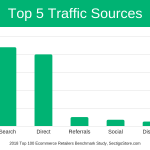













 (16 votes, average: 4.50 out of 5)
(16 votes, average: 4.50 out of 5)




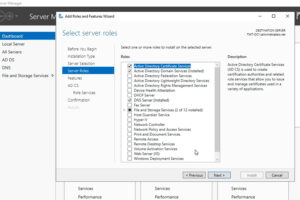

No comments