Have I Been Hacked? How to Know & What to Do Afterwards
10 warning signs to help you know if you’ve been hacked and how to handle the issue afterwards
Unfortunately, the answer to “have I been hacked?” or “was I hacked?” can relate to different areas of your digital world. For example, cybercriminals can hack or otherwise compromise your computer, email, or even your social media accounts in various ways
With all of this in mind, you likely have a lot of concerns about how the hacker (or hackers) got in, what they have access to, and what kinds of terror they can wreak because of that access. So, yes, finding signs you’ve been hacked can keep you up at night. However, there is some good news (finally, right?): there are ways to detect when and how a hacker strikes.
In this article, we’ll cover 10 signs that you’ve been hacked, as well as what you should do after the fact to help prevent it from happening again. If you’re here because “I’ve been hacked and now need to know what to do,” we’ve got you covered, too.
How to Know If You’ve Been Hacked: 10 Signs You’ve Been Hacked
Hackers can get into just about any digital system. There were more than 2.5 billion user accounts that were compromised in the year 2018 (and that’s only the total number of accounts that were compromised in just the top 15 hacks of the year). Scary, I know! Sometimes, you will be able to tell right away that you been hacked, because some cybercriminals do it for the glory/recognition. However, in some cases, you might have no clue that you’ve been hacked — and that’s by design.
Some of the most common places users have issues with is their personal computer/laptop, social media accounts and email. And if one of these items is hacked or compromised, it’s very possible that all three are now compromised.
Your computer, email and social media is basically an extension of who you are. It’s also often a link to your finances with 79% of smartphone users making an online purchase using their mobile device. That’s why it’s so important to know the signs when one of these items is compromised or, in other words, how to know if you’ve been hacked…
Have I Been Hacked? Evidence of Compromise on Social Media
If someone got control of your social media profiles, they could wreak havoc in many different ways. We don’t have to list off a bunch of social media scam statistics for you to know how back that can be. After all, it means that they could damage your reputation, scam your friends and peers, or hold your accounts for ransom.
Scary, I know. So, if you were hacked — or if you think you’ve been hacked — it’s important to know what to look for. Here are few common signs you’ve been hacked:
1. A Friend Receives a Message from You That You Didn’t Send
If you either find messages you didn’t write/send or a friend mentions that they received a direct message that you didn’t send, it most likely means a hacker has taken control of your social media account. This would be especially concerning if the messages involved the sender asking for something, such as access to your friend’s email.
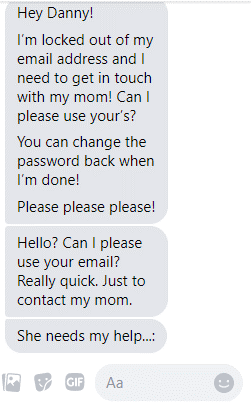
2. Messages or Tweets Appear That You Didn’t Post
Another sign that you’ve been hacked is if you check your wall or feed and there are posts on it that you didn’t create. These will most likely be some type of spammy posts, such as product advertisements or links to unknown websites.
3. The Accounts/Users You Follow Spike
This is a bit more subtle warning sign. If you notice you’re suddenly following a bunch of new users or unknown accounts, this might be a warning sign your social media has been compromised. This would most likely be done by a hacker who is selling followers.
If you’re following accounts that you don’t remember following, you could DM the account to make sure it isn’t an old account you followed and has simply changed their name and concept.
4. You Receive an Alert of an Unrecognizable Login or You Cannot Log In Yourself
If you’re locked out of your account, this could mean your account has been compromised. The same could be said about if you received an email alert stating something like “We noticed a login from an unrecognized device.”
If you receive an alert like this, try to remember if you’ve logged in while using a new device. You can also check the location of your last login on most social media platforms. If you see a login for an unfamiliar location, this most likely means the account has been compromised.
Was I Hacked? Evidence of Compromise on Email
Your email is often the center of all your other online accounts. You use it as everything from a way to safely reset your passwords to a method of two-factor or multi-factor authentication (2FA or MFA). After all, if cybercriminals can access your email account, it means that they also could gain access to any other accounts that are linked to it! This is why it’s vital to know the common warning signs that your email has been compromised.
If you think your email has been compromised, it could have been leaked in a past data breach. One of the most infamous data breaches is when 500 million users had their data stolen in a Yahoo data breach. A great resource to know if your email had been affected in a past data breach is haveibeenpwned.com. You simply enter your email address in the search bar, and it will tell if that email was part of a data breach and the details of the situation.

5. You Find Emails You Didn’t Send
Whether a friend or colleague tells you, or you discover strange emails in your outbox on your own, the result is most likely the same. Someone has gotten into your email and is using it to spam or phish your email list. These emails being sent from your email address could be:
- Intended to spread malware and infect more people,
- It could be done for some sick type of satisfaction and to get your account banned,
- Or, if it’s your professional email, they could be targeting your business or employer in hopes of using your good name to scam them out of money.
6. You’re Locked Out of Your Email or Receive a New Unrecognized Device Alert
If you can’t get into your email, it’s a likely indication that your email has been compromised. The same goes for if you get an alert that a new device logged into your account. Most email service providers allow you to check the IP address of the last few logins. If you have access, make sure to check where the last login occurred. If it’s from an unknown location, this could mean your email has been compromised.
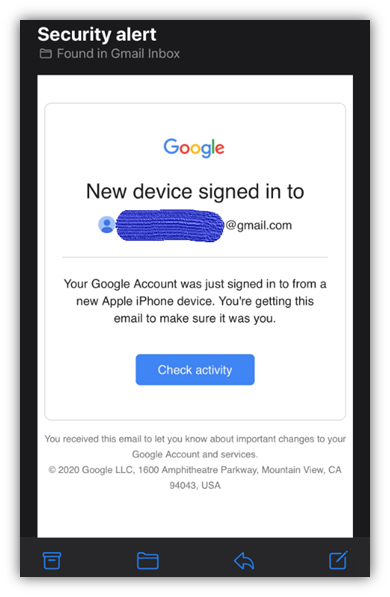
Have I Been Hacked on My Computer?
We all love our home computers/laptops. All of our photos, creative ideas, precious logins and apps are all stored there. The last thing anyone wants is to have some stranger lurking around in there. Here are some signs your personal computer has been compromised.
7. Everything Mentioned Above
If your social media or email shows the signs we listed above, this could mean that your computer has been compromised. If someone gets into your computer, then they can easily access all of your saved logins, such as those for your social media and email accounts.
8. Your Computer Is Suddenly Slow or Crashing
If you had a perfectly good working computer and now it is very slow or frequently crashing, this could mean you have downloaded some type of malware. You could have downloaded it from some type of phishing website or email, free software program, file sharing program, etc.
Regardless of how malware gets into your system, once it’s there, it can be a pain to remove (more on that in a bit). Be sure to run full antivirus and anti-malware scans to see if the software can find anything to quarantine.
9. You’re Locked Out
Just like your email and social media, if you’re locked out of your computer, this could mean that a hacker has taken control of your computer and changed your password.
This can have significant consequences. If you’re locked out of your computer, it could be a sign of ransomware. Ransomware is a type of malware that encrypts your data or blocks access to your computer. Then, the hacker will hold your data or access ransom to extort payment.
10. You Notice Unusual Actions or Setting Changes
If you notice anything unusual on your computer, such as changed settings or new programs being installed, it’s a good indication that your computer has been hacked or compromised. These modifications could include:
- Changes to your browsers’ default home pages,
- New widgets in your browser,
- New apps or programs on your desktop,
- Programs that automatically open and connect to the internet,
- And just about anything else that sticks out as new or unusual behavior.
Another warning sign is if your antivirus or antimalware programs are disabled or difficult to enable.
What to Do After You Find Signs That You’ve Been Hacked
So, you have found signs you’ve been hacked, I’m sure you are wondering what the heck to do now. Here are a few ways to mitigate the impact of your account or device compromise.
Secure Your Social Media & Email Accounts
Change Your Password
If you can access the account you’re concerned is hacked or compromised, change your password right away! This at least gives you a chance to lock out the hacker. DO NOT recycle old passwords or use anything similar to passwords you’re currently using on other accounts. A general best practice is to create a password that’s at least 15 or so characters and includes special characters, numbers, lower case letters and capital letters.
To be absolutely safe, you should change your password to all of your accounts, such as all your social media accounts, other emails, your computer login and any other accounts that could be related.
Contact the Provider/Servicer/Host
This is especially helpful when your locked out of your email or social media accounts. Luckily, there are many resources that specific platforms offer just for that situation. I’ve put together a list for you of resources for how to report or recover your account on different social platforms:
Clean and Secure Your Home Computer/Laptop
Completely Disconnect Your Computer
If your computer remains connected to the internet in any sort of way, then the hacker may have an access point to your system. It’s important to disconnect your computer from all sources. Since you aren’t sure how the hacker took control, I recommend disconnecting your computer from:
- All Wi-Fi access
- Ethernet cables
- Your router
- Your power outlet
Be Proactive and Contact Your Bank
When your personal computer becomes compromised, you aren’t sure what damage has been done. It’s important to be proactive. To do this, contact your bank and other payment processors (PayPal) to get ahead of any attempts by the hacker. Also, you can contact your employer or close friends/family just in case they encounter or have encountered suspicious activity from your email or another form of communication.
Clean Your Hard Drive
There are a few ways to do this. The safest way is to completely wipe your hard drive clean (restore it to factory settings). There are many data destruction software programs available that can accomplish this for you. This are pretty easy to use and usually require you applying the program through some sort of external source, such as inputting a disc or USB drive into your computer. Of course, you’ll want to make sure that you have a current backup in place to restore your files and other data.
If you’re totally against the idea of restoring your hard drive and want to try to recover files, there is a way to do this. You should start by removing your hard drives from your infected computer and connect them to a second computer. Simply put the hard drive into an enclosed hard drive case and connect to your second computer via USB.
Once connected, run an antivirus and antimalware program. Once all infections are found and deleted, you can back up the data you want to keep (photos, documents and so on). Then you should still wipe your hard drives clean using the aforementioned data destruction programs to be absolute safe.
NOTE: By not wiping your hard drives and attempting to clean them with a second device, you’re at risk of infecting your other computer. I suggest wiping the hard drives completely and not attempting to clean them. You can also contact a data recovery professional in dire circumstances.
Now That You Can Say “I’ve Been Hacked,” Let’s Rebuild Your Setup to Avoid Another Incident
Once you reinsert your clean hard drives, it’s time to get your computer back up and running properly. Start by reinstalling your operating system and your drivers. However, before you reinstall your Internet drivers, make sure to layer your computer with some protection. Install an antivirus/antimalware program on your computer. This can be installed from an external device, such as a USB.
The next step is to change your password to all of your accounts or, if you believe that your email and social accounts are compromised, you may need to create entire new ones. I know, this is becoming quite the hassle, but best to be safe than sorry (again). As mentioned, new passwords should be 15+ characters and includes special characters, numbers, lower case letters and capital letters.
Make sure to consistency update both your passwords and the antivirus/anti-malware programs going forward.
More Tips on How to Avoid Being Hacked in the Future
In addition to antivirus/antimalware and lengthy, new passwords, there are a few other tips that will help you avoid getting hacked again.
- Only engage with websites that are HTTPS protected. You can tell if they are by the padlock icon next to your URL.
- Even better, you can check to see if the website is encrypted with an EV or OV SSL certificate by clicking on the icon and being able to verify their organizational details. Check out this blog to learn about the SSL validation process and how it works.
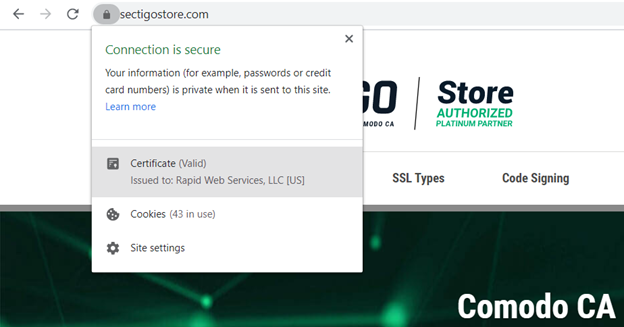
- Don’t engage with unknown links or attachments in emails or text messages.
- Don’t accept friend requests or follow requests from users you don’t know (unless it’s a professional setting where you can verify the user, such as LinkedIn).
- Use two-factor authentication. An example of this is coupling a password with getting a code sent to your phone via text. This puts more obstacles in front of potential hackers.
- Don’t log in to sensitive accounts on shared or public devices.
- Avoid using public Wi-Fi.
- Keep your software and hardware updated and patched. If you’re a website owner, a tool that can scan for vulnerabilities and patch them for you is a great investment.
Final Word on How to Know If You’ve Been Hacked (& How to Respond)
We’ve come to the end of our journey. I hope you now know what signs to look for when you ponder questions like “have I been hacked?” and “was I hacked?”
As well as some helpful tips you can use to mitigate the issue as best you can after the fact. Best of luck and remember to:
- Watch for the warning signs you’ve been hacked,
- Act fast to report, recover and secure your account as soon as possible, and
- Follow the best practices listed above!





















2018 Top 100 Ecommerce Retailers Benchmark Study
in Web Security5 Ridiculous (But Real) Reasons IoT Security is Critical
in IoTComodo CA is now Sectigo: FAQs
in SectigoStore8 Crucial Tips To Secure Your WordPress Website
in WordPress SecurityWhat is Always on SSL (AOSSL) and Why Do All Websites Need It?
in Encryption Web SecurityHow to Install SSL Certificates on WordPress: The Ultimate Migration Guide
in Encryption Web Security WordPress SecurityThe 7 Biggest Data Breaches of All Time
in Web SecurityHashing vs Encryption — The Big Players of the Cyber Security World
in EncryptionHow to Tell If a Website is Legit in 10 Easy Steps
in Web SecurityWhat Is OWASP? What Are the OWASP Top 10 Vulnerabilities?
in Web Security