4 Key SMB Takeaways from OWASP’s GenAI Security Incident Response Guide
78% of GitHub’s developer survey respondents currently use (or plan to use) generative AI (GenAI) within two years. Explore OWASP’s GenAI Security Incident guide, which shares insights into how small- and mid-size businesses can combat a new frontier of cyber threats
In June 2025, the National Institute of Standards and Technology (NIST) published a new critical common vulnerability exposure (CVE) item related to Microsoft 365 Copilot. (This is a platform that leverages generative AI to create and personalize all sorts of content, including emails.) This vulnerability enabled attackers to exploit Microsoft’s artificial intelligence (AI)- powered autonomous email processing agent to extract sensitive information automatically.
Businesses, large and small, are increasingly integrating AI into their daily operations and tools. According to Stanford Human-Centered Artificial Intelligence (HAI), 78% of organizations reportedly used AI in 2024. However, while generative AI (GenAI) can unlock new opportunities, it also significantly amplifies the risk landscape with new threats and attacks. Like other technologies, they have weaknesses that can be exploited as well.
Does this type of scenario worry you? It should. Don’t be afraid, though. We have read the first OWASP GenAI Security Incident Response Guide for you and summarized four key takeaways to help small and medium-sized businesses like yours prevent potential security issues.
OWASP’s GenAI Security Incident Response Guide: What Is It and Why Do You Need It?
Imagine how much money a cash-strapped small business can save by implementing an AI-based chatbot to answer its customers’ basic queries. Or how quickly your company could release software apps if your developers used AI-powered coding tools.
AI agents are fantastic tools and resources — on the surface, at least. They work across your entire business, accessing and analyzing sensitive or confidential data, and acting upon its findings. These agents have a free ticket to your systems and network, like a passe-partout key that opens all your organization’s doors, including the most critical ones. And here’s where things could get ugly, fast.
The OWASP’s GenAI Security incident response guide provides you with guidelines and best practices to protect your business and customers from unique GenAI security threats. The table below provides a high-level overview of the four key actions that every SMB should follow to prevent and respond to the most common GenAI security threats.
| Takeaways | Actions | Examples |
| 1. Learn to Distinguish a GenAI Security Attack From a Traditional Cybersecurity Incident | – Look for unique GenAI security elements. – Don’t rely only on traditional cybersecurity tools and analysis | GenAI security attack indicators: – Code or pipeline manipulation – Model theft – Backdoored AI components Cybersecurity attack indicators: – An unauthorized SSH or API key accesses the development infrastructure. – Compromised accounts that push malicious AI model updates. |
| 2. Understand Common GenAI Security Threats for SMBs | – Run a risk assessment – Know your systems – Map how your users access AI tools | – Prompt injection – AI model poisoning – Data exfiltration |
| 3. Prepare Your Teams and Set Up a Response and a Recovery Plan | – Opt for GenAI-specific training – Identify your GenAI incident response team and roles – Set up secure communication channels using trusted SSL/TLS and email signing certificates – Define the potential impact of the incident and specify SLAs – Create a recovery plan that includes vulnerability scans, authenticated and encrypted software distribution channels (i.e., with SSL/TLS certificates), and code signing | – OWASP Top 10 for LLM Applications 2025 – OWASP LLM and Gen AI data security best practices – OWASP GenAI Security Project – Threat Defense COMPASS RunBook – OWASP AI Exchange – MITRE ATLAS – MIT AI Risk Repository |
| 4. Prevent and Deal With GenAI Supply Chain Attacks | – Integrate security into every phase of the AI software development lifecycle – Digitally sign everything you can – Generate AI BOMs – Protect your API connections – Monitor activities and dependencies | – Training data model poisoning – Backdoor attacks in third-party models |
But that’s just the beginning. Read on to discover practical tips to protect your business from these challenging threats.
OWASP’s GenAI Security Incident Response Guide: 4 Takeaways for SMBs
Are you ready to start tackling GenAI security challenges? Time to dig deeper into each point. Let’s go.
1. Learn to Distinguish a GenAI Security Attack from a Traditional Cybersecurity Incident
What do you do when you’re a victim of a cybersecurity incident? You look for suspicious patterns such as
- logins from a suspicious IP address or country,
- malicious code execution,
- scripts added to your applications or websites, or
- unpatched systems that can be exploited.
That’s perfect, so long as you’re dealing with a “traditional” cybersecurity incident such as ransomware, supply chain attack, or malware infection. However, Gen AI security attacks are different. They often include unique elements that make them extremely difficult to detect using standard tools and analysis.
Here are a few examples of indicators that can help you make the difference between a GenAI security incident and a traditional one.
GenAI Security Attack
So, let’s say you integrated GenAI into your continuous integration/continuous delivery (CI/CD) process. At the beginning, everything is peachy: your developers go from a blank page to a prototype within minutes and ship new features faster than ever. Fantastic.
Then, one day, you start noticing changes to your CI/CD pipeline artifacts and in your AI code repositories that nobody requested. Furthermore, one of your developers alerts you that some AI model dependencies are pulling from unverified third-party sources.
Congratulations! You’ve just discovered your first two indicators of GenAI security compromise. In this specific example, the attacker targeted the AI implementation layer.
To prevent something similar from happening to you, look for the signs described in the table below.
| Indicators of GenAI Security Attack | Examples | Detection Method Examples |
| Code or pipeline manipulation | – Changes to AI code repositories, or CI/CD pipeline artifacts – Infected third-party packages (e.g., PyTorch). | – AI code signing – Package scanning |
| Model theft | – A high number of queries aimed to get critical information about the model – Attempts to extract the model’s confidence scores and decision parameters through API requests | – Monitor prompts and API requests – Use semantic analysis and flag suspicious inputs and outputs |
| Backdoored AI components | – AI model dependencies pulling from unauthorized third-party sources – Modification of pre-/post-processing steps | – Monitor the behaviour of your AI model dependencies – Review your components and data processing steps (e.g., datasets and libraries import processes) |
Attempt to identify these patterns or scripts using conventional cybersecurity tools and methods. You’re going to have a hard time considering that the indicators vary greatly depending on the AI stack layer manipulated by the bad guys (i.e., the tools, technologies, and frameworks used to build, train, deploy, and manage AI). We won’t list them all here, but you can find enough examples in OWASP’s guide.

Traditional Cyber Security Attack
Sometimes, malicious actors may leverage the same situation (i.e., GenAI tools integrated into your CI/CD process) to launch a traditional cybersecurity attack. They do it for many reasons. For example, to show off their skills or for the thrill of a hands-on challenge.
Regardless of the reason, in this case, your security team will have to deal with totally different indicators, such as:
- An unauthorized SSH or API key accessing the development infrastructure, or
- Compromised accounts pushing malicious AI model updates.
The good news is that these are easily detected by standard security tools, patterns, and analysis.
2. Understand Common GenAI Security Threats for SMBs
While many of the topics covered in the OWASP GenAI security incident response guide target larger organizations and enterprises, there are key lessons small and medium-sized companies can learn from.
Familiarize Yourself with Common GenAI Security Threats
The OWASP GenAI security report includes an extensive list of AI attacks, such as, among others:
- Prompt injection. This is one of the most frequent attack vectors used to exploit vulnerabilities in LLM. The cybercriminal manipulates the model inputs to execute unauthorized commands, steal sensitive data, or change model results without being blocked by traditional security mechanisms. This was demonstrated by the jailbreak attack (a type of prompt injection) against Google Gemini.
- AI model poisoning. Imagine that you’re training a GenAI-based security tool to identify vulnerabilities on your website in real time. A sneaky bugger could manipulate the training data so that the model learns to exclude or ignore specific malicious patterns. Isn’t that a wonderful way to compromise the security of your models and generate malicious results?
- Data exfiltration. The attacker leverages AI to steal sensitive information through another type of prompt injection. AI models have an astonishingly good memory — better than mine and yours — but they also have “big mouths.” Meaning, if you use the right prompt, your GenAI model will candidly reveal personally identifiable information (PII), credentials, and other types of confidential data. Just like Kevin Liu did with Bing Chat in 2023.
So, what can you do to prevent this from happening to you?
Run a Risk Assessment
Proactively assess potential GenAI security risks that could impact your operations, finances, and reputation.
- List and evaluate each threat’s potential impact.This includes compliance, likelihood, and velocity.
- Use risk management frameworks (RMFs). The National Institute of Standards and Technology’s (NIST’s) AI RMF, for instance, also works for small and medium-sized businesses.
- Clarify who is responsible for GenAI security risks. Be aware of who monitors them and how these activities take place.
Know Your Systems
Do you know which GenAI tools your organization uses? If you don’t, it’s time to act.
- Classify all AI assets deployed in your company. You can do this by functionality (e.g., chatbots, social media feeds algorithms), criticality, level of data sensitivity, and model deployment strategy (e.g., if they’re cloud-based or on-premises).
- Create an inventory of AI assets and dependencies. This process can include generating AI bills of materials (AI-BOMs).
- Document your AI models, data sets, and infrastructure.
Map How Your Users Access Your Organization’s AI Tools
Know how your employees access and interact with your AI tools. It’ll help you identify potential entry points and boost access control and security.
- Document how your web applications and mobile apps grant and control user access to AI features. For example, do they use a simple ID and password, or a more secure passwordless authentication method?
- List all those internal and external APIs enabling systems or applications to interact with GenAI tools. Include endpoints, authentication methods, authorization protocols, and data exchange formats (e.g., JavaScript object notation [JSON]).
- Pay special attention to APIs and applications whose connections to AI tools aren’t protected by a secure socket layer/transport layer security (SSL/TLS) certificate. They’re vulnerable to man-in-the-middle attacks (MITMs). Did you find some? Add it to your list and fix the issue immediately by purchasing and installing an SSL/TLS certificate.

3. Prepare Your Teams and Set Up Response and Recovery Plans
For example, if you already have a cybersecurity incident response plan in place, then you’re already off to a good start. Use this plan as a base and extend it to cover the unique characteristics and cascading impact of a GenAI security incident.
Remember: A GenAI incident won’t only impact a single part of your business, like your network or an endpoint. It’ll most certainly have a cascading effect across all of your dependent systems, therefore:
Identify Your Response Team and Roles
Such special incidents require specific expertise and roles. Create a dedicated AI response team (AIRT).
Here are the “ingredients” for small businesses: combine the expertise of an incident response manager with the analytical skills of an AI security specialist/analyst. Strengthen this core with an ML engineer and an external counsel for legal and ethics-related issues.
Do you have a medium-sized company? Add a data scientist and a tier-2/3 SOC analyst who is trained on ML threats to the equation. Et voila’ — your AIRT is ready to fight.
Get Training for You (or Your Team)
I’m sure you (or your cybersecurity team) are stellar at your job(s). Nevertheless, while some GenAI security incidents may show similarities to classic cybersecurity attacks, they also include significant peculiarities that necessitate specialized training. After all, no one can know everything.
Believe me, despite being an old dog in cybersecurity, I, too, had to learn more about AI-specific threats and vulnerabilities. And do you know what? It was well worth it.
You don’t know where to start? These resources will put you on the right track:
- OWASP Top 10 for LLM Applications 2025
- OWASP LLM and Gen AI data security best practices
- OWASP GenAI Security Project – Threat Defense COMPASS RunBook
- OWASP AI Exchange
- MITRE Adversarial Threat Landscape for Artificial Intelligence Systems (ATLAS)
- MIT AI Risk Repository
Test Your Knowledge
Last but not least, assess your team’s knowledge by organizing GenAI security contests and AI incidents simulations. Read and discuss reports about real-world GenAI security incidents to learn from others’ past mistakes to avoid making them yourself in the future.
Create GenAI-Focused Response and Recovery Plans
As we’ve discovered, GenAI security attacks are like no other. Thus, they need dedicated response and recovery plans that outline how to detect, analyze, contain, eradicate, and recover from AI-related security incidents.
Does your organization have a set of response and recovery plans for cybersecurity attacks? Use them as a starting point and follow the detailed OWASP GenAI security guidelines.
Make sure your response plan helps you do the following:
- Indicate one or more secure communication channels. It’ll help you protect the confidentiality and integrity of communications and sensitive incident information fast and securely in-transit and at-rest encryption. For instance, if you have an internal chat service, install trusted SSL/TLS certificates on your web servers. If you use email, secure your email server with an SSL/TLS certificate and the individual communications with end-to-end encryption using an email signing certificate.
- Define the impact and reach of the incident. A GenAI attack won’t impact only your network or a single application. It’ll be like a Tsunami that destroys anything that’s in its way, including the whole AI lifecycle and dependent systems. From models to datasets and AI decisions, anything can be compromised. And when it happens, it’ll have real-world consequences that you have to identify, list, measure, and describe.
- Specify service level agreements (SLAs). When the worst happens, you and/or your team must be able to quickly assess the incident’s severity and respond accordingly. Create an AI severity incident matrix and use it to establish clear SLAs that are directly tied to the level of severity of the attack. Are you facing a critical incident? SLAs will help you ensure that the attack is addressed within the timeframe necessary to limit damages and disruptions to the very minimum.
Once ready, test it. Does it work? Well done. Now, start working on your GenAI security incident recovery plan. There’s a dedicated section about it that lists a bunch of possible recovery strategies, such as:
- Scanning your APIs, websites, web apps, AI infrastructure, and CI/CD environments for vulnerabilities. For example, tools like Sectigo SiteLock will help you address and eradicate vulnerabilities and malware from your website, including AI-generated malicious code.
- Checking your model distribution channels. Would you have to redeploy your AI models to endpoints or partners after an incident? If so, you must use authenticated, encrypted channels to do so. In layman’s terms: protect your distribution channels with an organization validation (OV) or extended validation (EV) SSL/TLS certificates issued by a trusted provider (such as SectigoStore.com). This way, nobody will be able to modify your AI model-related data while in transit.
- Verifying that you only use signed scripts and models. For instance, if you use GenAI tools to generate scripts or code, they must be signed with a trusted code signing certificate, such as those issued by SectigoStore.com. It’ll protect them from AI-based tampering and malware.
Now, before you run to ramp up your defenses, let’s have a look at a practical GenAI security attack example in the next section.
4. Prevent and Deal with GenAI Supply Chain Attacks
SMBs often rely on third-party tools and AI-powered solutions for vital activities such as customer support and software development. Thus, supply chain attacks are one of their worst nightmares. SolarWinds and Kaseya are just two examples of well-known cybersecurity incidents that confirmed the devastation of such attacks.
But things can get much worse when AI systems are involved. In the first half of 2025, bad guys poisoned the training data of an unnamed multinational medical device manufacturer’s machine learning (ML) system. The system was used to verify software updates for multiple types of life-saving devices, including insulin pumps and pacemakers.
The compromised model allowed attackers remote access to patients’ life-saving equipment (and data), leading the company and healthcare providers to recall thousands of devices. GenAI security issues can not only cause data breaches or disrupt the operations of the whole supply chain. They can also cause physical damage that results in life-and-death situations.

So, how do you keep your organization and customers secure against such powerful, yet devastating attacks?
- Integrate security into every phase of the AI software development lifecycle. Implement secure coding best practices, test your models for data leaks and prompt injections, scan your AI components for vulnerabilities, and implement secure authentication. Go passwordless, if you can. Use tools like Pip-audit or npm audit to identify and fix flawed or malicious packages.
- Digitally sign everything you can. Put to good use the money you invested in your trusted code signing certificate. Use it to sign your code, training scripts, pipelines, weights, and AI artifacts. Yup. A code signing certificate can sign those, too, and protect them from tampering and malware.
- Generate AI BOMs. Create AI-BOMs and ML-BOMs. They work exactly like the SBOMs. To give you an idea, an AI-BOM for your chatbot will list all its assets and dependencies (e.g., metadata, libraries, and components). After a cyber incident, ensure you issue new AI and ML-BOMs. This way, you’ll be able to check that all GenAI assets and dependencies are still trusted and properly documented.
- Protect your API connections. According to the F5 2025 State of Application Strategy report, 94% of organizations have apps deployed across multiple environments. Ensure all your API requests go through a secure connection using an SSL/TLS certificate issued by a well-known certificate authority (CA) such as Sectigo. After authentication, it’ll create an encrypted communication channel. This way, the attackers won’t be able to snoop on the exchanged data.
- Monitor activities and dependencies. In 2024, the NullBulge group targeted common AI applications extensions. They tricked victims into downloading malicious libraries and collections of pre-trained models (i.e., model zoo) in publicly available repositories on GitHub and Hugging Face. So, constantly monitor dependencies (e.g., PyPI libraries and models). Log activities such as logins and downloads to identify unauthorized access or changes.

Final Thoughts About 4 Keys Takeaways from OWASP’s GenAI Security Incident Response Guide
New technology is exciting and can greatly enhance the capabilities and services of businesses of all sizes. Nevertheless, incorporating GenAI tools also introduces new security risks. We hope these four key takeaways from OWASP’s GenAI security incident response guide will help you navigate the challenging waters of the GenAI security threats sea.
Do you want to learn more about how to shield your small or medium-sized business effectively from attacks? Check out these additional resources:



















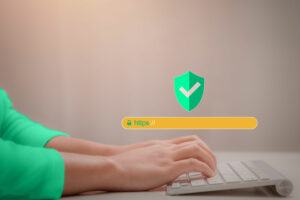

2018 Top 100 Ecommerce Retailers Benchmark Study
in Web Security5 Ridiculous (But Real) Reasons IoT Security is Critical
in IoTComodo CA is now Sectigo: FAQs
in SectigoStore8 Crucial Tips To Secure Your WordPress Website
in WordPress SecurityWhat is Always on SSL (AOSSL) and Why Do All Websites Need It?
in Encryption Web SecurityHow to Install SSL Certificates on WordPress: The Ultimate Migration Guide
in Encryption Web Security WordPress SecurityThe 7 Biggest Data Breaches of All Time
in Web SecurityHashing vs Encryption — The Big Players of the Cyber Security World
in EncryptionHow to Tell If a Website is Legit in 10 Easy Steps
in Web SecurityWhat Is OWASP? What Are the OWASP Top 10 Vulnerabilities?
in Web Security