SSH vs SSL: Exploring the Similarities and Differences
Here’s a non-techie look at how SSL and SSH are similar yet entirely different concepts
“What’s the difference between SSH and SSL?” and “SSH vs SSL — which is better?” If we were given a dime each time someone asked this question to our customer service team, the cafeteria in our office would be a much busier place. While the extra dough would be nice, at least we can get our coffee on time. Before you start judging me, let’s start with what we’re here for: SSH vs SSL (or SSL vs SSH, if you’d prefer).
The confusion between SSH and SSL is quite understandable. Although they’re both security protocols that protect data from one endpoint to another, and they share two of the same letters in their names, SSH and SSL are totally different things.
In this blog post, we’ll examine both of these security protocols to give you a better understanding of what they are, why they’re used, and which one is the right fit for you. We’ll also put the whole “SSH vs SSL” argument to rest. Let’s get started!
SSL: The Bedrock of Web Security

SSL, which stands for secure socket layer, is a security protocol that establishes a secure connection between clients (web browsers) and web servers. In simpler words, SSL ensures that the data that’s transmitted between browsers and web servers remains secure, without the interception or manipulation of an unauthorized entity in between.
You might be wondering what TLS (transport layer security) is then. Well, TLS is the upgraded version of the SSL protocol. The previous versions of SSL (SSL 2.0 & 3.0) are obsolete, and they’ve been replaced with upgraded TLS versions (TLS 1.2 & 1.3). The reason why the term “SSL” is used is simply because it’s been used longer and is more popular. In general, people use both terms interchangeably as they both do the same thing: protect users against man-in-the-middle (MiTM) attacks.
The SSL/TLS protocol, which runs on the port 443, is applied to the web server in the form of an SSL/TLS certificate. This certificate is supposed to be installed on the web server so that it can facilitate secure connections with its clients.
Functions of SSL/TLS
As we saw, SSL/TLS protects our data while it’s in transit on the internet so that our data remains secure from the grasps of malicious actors. This is achieved by two critical functions performed by SSL/TLS certificates: data encryption and authentication.
Data Encryption
Every day, billions of people around the world send sensitive data on the internet. This includes passwords, credit card details, social security numbers, personal photos, business documents, etc. Without protecting this data, it’s impossible to have the world of the internet.
That’s where SSL/TLS comes in. SSL/TLS certificates encrypt all the data between SSL-enabled servers and web browsers. This encryption is employed using robust encryption algorithms that are almost impossible to crack.
Authentication
The protection of data using encryption is good, but it’s of no use if we’re communicating with a bogus server or a malicious client. This is where authentication comes into play and identity verification of the server becomes a crucial part of the security equation. Before an encrypted connection can be established via the secure SSL/TLS protocol, the browser must first confirm the identity of the website in question. It does this, in part, by verifying the site’s SSL/TLS certificate.
An SSL/TLS certificate, based on public key cryptography, can only be issued after a person or organization’s identity is verified by a trusted third-party certificate authority (CA).
How SSL/TLS Works
In public key encryption, or what’s known as asymmetric encryption, two encryption keys are used: a public key and a private key. Both key, while mathematically related, are distinct and come in pair. That’s why they’re known as “key pair.”
The public key, as the name implies, is publicly available. The private key, on the other hand, is supposed to be stored securely on the web server. The public key encrypts the data, while the private key decrypts it. The private key comes as a part of the SSL/TLS certificate issued by a certificate authority, which is the cornerstone of the public key infrastructure (PKI).
An SSL/TLS certificate is a bunch of files that you’re supposed to install on your server. But the reason why it’s called a “certificate” is that it acts as a testimony of the identity. When you want to get an SSL certificate issued for your website, the certificate authority — which is a globally trusted and recognized entity — verifies your identity (depending on the type of SSL certificate) and issues the certificate only after you successfully complete the vetting process.
If you want to issue an SSL certificate in the name of your organization, then the CA will verify your organization’s legitimacy in accordance with CA/Browser Forum requirements. Only then you’ll get an SSL certificate.
Uses of SSL/TLS in Data Security
An SSL certificate is used to:
- Protect online credit card/banking transactions;
- Protect user credentials and any sensitive information transmitted online;
- Protect the connection between email clients and email servers;
- Protect the transfer of files over HTTPS and FTP(s) services;
- Protect hosting control panels; and
- Protect intranet-based traffic.
SSH: A Method to Secure Remote Communication

SSH, which stands for secure shell, is a cryptographic protocol that allows network services to be secured over in an unsecured network. Typically, SSH is employed to ensure remote logins from one computer to another. It does this by using strong security and integrity between the two endpoints. It comes as a much better alternative to insecure protocols such as FTP.
Today, when remote working is becoming a norm, SSH is nothing less than a boon. It protects against the likes of DNS spoofing, IP source routing, data manipulation, data sniffing during transmission, IP address spoofing, etc.
SSH, which runs on port 22, is applied for executing commands remotely by interacting with another system’s operating shell. SSH was originally created for UNIX-based computers, but now it can be easily implemented on Windows.
Functions of SSH
One of the reasons why people start getting into the “SSH vs SSL” (or “SSL vs SSH”) debate is because both of these protocols perform virtually the same functions, albeit at different places. Similar to SSL, SSH also has encryption and authentication as its two main functions.
- Encryption: While conventional login methods such as Telnet, rlogin, and FTP don’t provide security, SSH comes in as a secure alternative solution by introducing data encryption. SSH, like SSL, works on the client-server model and encrypts all data transmitting between two endpoints.
- Authentication: One of the critical must-have features in any login method is authentication. You don’t want any unauthorized person to access the systems in your organizations, do you? SSH eliminates this risk by employing strong authentication through identity verification.
How SSH Works
Another reason why people get confused about SSH and SSL is because of the similarity in the functioning of both. Just like SSL/TLS, SSH also works on the public key cryptography or asymmetric encryption technology.
As you must’ve guessed, this method also involves the use of a cryptographic key pair: a public key and private key. Therefore, one private key will have only one public key associated with it and vice-versa. These keys are sometimes regarded as “SSH keys.”
The public key is supposed to be kept on the server, while the private key is supposed to be held by the client requesting remote access. Once a user requests remote connection, the server will verify the private key and then only allow someone for remote access.
Uses of SSH in Network Security
SSH is typically used for:
- Facilitating secure remote access for users and automated processes;
- Allowing interactive and automated file transfers; and
- Issuing remote commands.
SSH vs SSL: The Difference
As we saw, SSL and SSH are not only similar in their names, but they’re also alike when it comes to their functions and how they operate. However, there’s one letter difference between them both, and that exists for two differences.
The first difference between SSL and SSH is their application. SSL is mostly used for establishing a secure connection between website and clients, while SSH is utilized to create secure remote connections on insecure networks.
The second difference between SSL and SSH is in the method they both operate. While SSH and SSL both rely on public key cryptography, SSL works on public key infrastructure. It means that it involves CAs and, therefore, involves the use of digital certificates. SSH, on the other hand, doesn’t involve digital certificates and relies only on the key exchange. In other words, an organization wanting to implement SSH doesn’t need to go to a certificate authority. It can issue its own key pairs and distribute keys to appropriate users.
SSL vs SSH: A Side-by-Side Comparison
| SSL | SSH |
| Stands for “secure socket layer.” | Stands for “secure shell.” |
| SSL is a security protocol. | SSH is a network cryptographic network protocol. |
| Runs on port 443. | Runs on port 22. |
| Used primarily to establish secure connections between web servers and clients (web browsers). | Typically used for secure communication with a remote computer. |
| Authentication is done by employing an X.509 digital certificate (SSL/TLS certificate). | Authentication is done by a three-step process: server verification, session key generation, and client authentication. |
| SSL works based on SSL/TLS certificates. | SSH works based on network tunnels. |
| Primarily used to protect against man-in-the-middle (MiTM) attacks and identity theft. | Protects against DNS spoofing, IP source routing, data manipulation, data sniffing during transmission, Spoofing of IP addresses, etc. |
Conclusion on the SSH vs SSL Debate
By now, you must’ve realized that there cannot truly be a true comparison of “SSL vs SSH” because they’re totally different things, however similar they might seem. You can’t use one at the expense of the other. It might be possible that you could need SSL, SSH, or both. All of it depends on what you’re trying to protect against or accomplish. One thing’s for sure, they both are the right practices, and you must employ them wherever necessary.










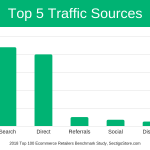













 (34 votes, average: 4.88 out of 5)
(34 votes, average: 4.88 out of 5)






No comments