How to Perform a Website Security Check
More than half of the 29,065 vulnerabilities reported in 2023 had critical or high severity scores. Strengthen your defenses by running a website security check to uncover and fix weaknesses before it’s too late
The 2024 Verizon’s Data Breach Investigation Report (DBIR) reveals a staggering 180% increase in vulnerability exploitations year over year. Cybercriminals are masters at leveraging weaknesses and hiding malware behind seemingly innocent facades.
They can make harmful code difficult to identify even with a trained eye. A hacked website can put your organization’s reputation and customers’ sensitive data at risk of compromise with disastrous consequences.
Act now. Learn how to perform a website security check. Discover some of the best website security checker tools that can help you detect dangerous vulnerabilities and annihilate malware buried within your website in a flash.
How to Perform a Website Security Check
Coalition anticipates the number of common vulnerabilities and exposures (CVEs) to rise by 25% within 2024 to 34,888. That’s an average of 2,900 new CVEs per month. Manually searching for them would be incredibly time-consuming. On the other hand, relying solely on a website security check tool may overlook some of the most complex vulnerabilities.
The solution? Use a tool that gives you the best of both worlds:
- The ability to perform a website security check by using a mix of top-rated website security checker tools, and
- Manual testing to ensure nothing falls between the cracks.
Use an Automated Website Security Checker Tool
Several website security checker tools on the market can give you a head start in identifying and fix:
- Potential security vulnerabilities (e.g., third-party software, outdated scripts, and other common CVEs),
- Malware (e.g., ransomware, spyware, and trojans),
- Google blacklisting (blocklisting) issues,
- Secure socket layer/transport layer security (SSL/TS) certificate validity issues, and
- Compliance with industry security regulations.
We’ve grouped them into three categories. Check them out and pick the one that meets your website security requirements, budget), and other needs. The table below summarizes their main characteristics.
| Option #1. Utilize a Free Website Security Checker | Option #2. Use an Automated Website Security Checker Tool to Run Daily Scan and Backup Your Data | Option #3. Scan Your Website Accepting Payments Online With a PCI-Approved Security Checker | |||
| Website Security Checker Tools | E.g.: VirusTotal and Google Safe Browsing | SiteLock (Basic, Pro, or Business) | CodeGuard Backup | HackerGuardian Standard | HackerGuardian Enterprise |
| Main Features Tier 1 | Common flaws scan.Basic reports. | Basic Plan: For personal websites/blogs. Unlimited scans, patches, and fixes. | For personal websites/blogs. Daily backup and scan for 1 website (1GB storage).One click-restore.My SQL/MS SQL support. | For small/medium e-commerce websites. Unlimited PCI-DSS scans on up to 5 servers/IPs.Ready to send compliance report.Vulnerabilities fix advice. | For corporations/large enterprises. Unlimited PCI-DSS scans on up to 20 servers/IPs.Ready to send detailed compliance report.Vulnerabilities fix information. |
| Main Features Tier 2 | N/A | Pro Plan: For professional/small businesses. This includes everything covered by the Basic plan, plus: Backdoor, DDOS, and OWASP top 10 vulnerabilities protection.TrueSpeed Web Application Firewall and CDN | For professional/small businesses. Daily backup and scan for up to 5 websites (5GB storage).One click-restore.My SQL/MS SQL support. | N/A | N/A |
| Main Features Tier 3 | N/A | Business Plan: For corporations/large websites. It covers everything included in the Basic and Pro plans, plus: Customizable WAF rules.Firewall Payment Card Industry (PCI) reports.WAF two-factor authentication (2FA). | For professional/medium businesses. Daily backup and scan for up to 10 websites (10GB storage).One click-restore.My SQL/MS SQL support. | N/A | N/A |
| Main Features Tier 4 | N/A | N/A | For professional/large businesses. Daily backup and scan for up to 25 websites (25GB storage).One click-restore. My SQL/MS SQL support. | N/A | N/A |
| Main Features Tier 5 | N/A | N/A | For corporations/hosting providers. Daily backup and scan for up to 100 websites (100GB storage).One click-restore.My SQL/MS SQL support. | N/A | N/A |
| Learn More | Learn More | Learn More | Learn More | ||
Option #1. Utilize a Free, Reputable Website Security Checker
Yup. You can check the security of your website online for free. A free website security checker tool may be sufficient for a personal website or blog that doesn’t collect personal data. However, this is only true if you use a reputable service such as a well-known, free online scanner or, a vendor offering a free/trial version of a paid tool.
While reputable free tools like VirusTotal, Google Safe Browsing scanner, and GetSafeOnline.org’s check a website scan tool can spot some of the most common issues, they won’t catch everything. These tools provide only a basic report. This is why it’s important to not rely solely on any free tools only because it won’t be enough if your website collects sensitive information.
Do you own one or more professional sites, or are you looking for additional features and unlimited malware removal? Keep on reading.
Option #2. Purchase an Automated Website Security Checker Tool to Run Daily Scan

Commercial website security checker tools will help take the security of your site to the next level. Using the latest cutting-edge technology, they’re always up to date with the latest vulnerabilities and support a wide range of platforms and services. SiteLock, a cost-effective website security check tool from Sectigo, is one of them.
Over 75% of cybersecurity incidents handled by Sophos in 2023 impacted small businesses. SiteLock offers three affordable website security solutions. All come with 24/7 security support, automatic scans, and daily file/database backup.
- The Basic plan. Ideal for your personal website/blog. Includes unlimited automated patches/fixes. It also verifies if your website has been flagged as dangerous by search engines.
- The Pro package. Best for professional or small businesses, among other perks, it offers backdoor, DDOS, and OWASP top 10 vulnerabilities protection, a web application firewall (WAF), and a content delivery network (CDN), among other security features.
- The Business package. On top of all the features offered by the Basic and Pro tiers, it adds:
- Customizable web application firewall (WAF) rules,
- Firewall reports, and
- WAF two-factor authentication (2FA).
Got a corporate website or a large online shop? The business package website checker tool will keep it safe and sound without breaking the bank.
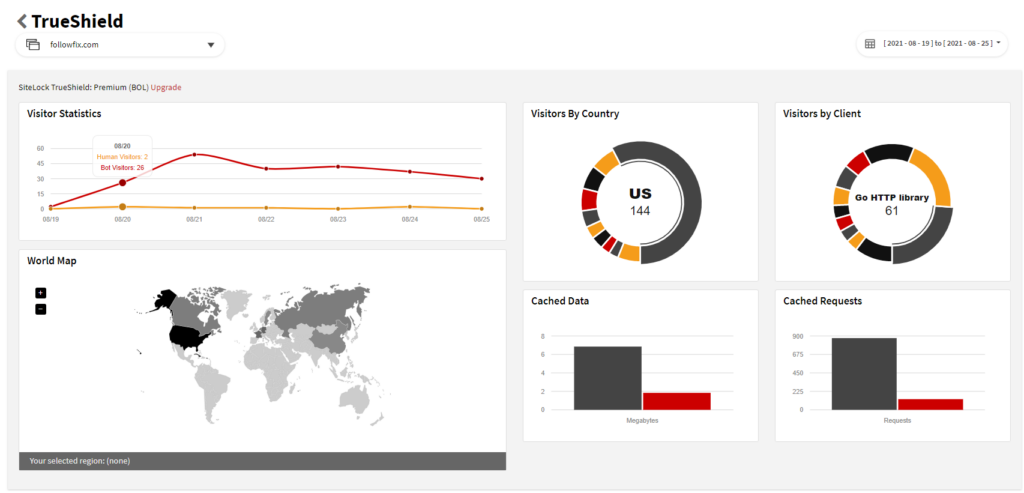
Check out how the Smart Patch feature works. It’s included in all SiteLock packages.
Option #3. Scan Your Website Accepting Payments Online With a PCI-Approved Security Checker

If you’re an e-commerce business (or another organization that accepts credit card payments), your website scanning responsibilities aren’t limited to detecting and fixing malware. You must keep it secure and ensure it complies with the Payment Card Industry’s Data Security Standards (PCI DSS).
43% of enterprises surveyed by Thales failed a compliance audit in 2023. As if that wasn’t bad enough, those companies were 10 times more at risk of a data breach. Kill two birds with one stone by using HackerGuardian’s website security checker.
This PCI DSS compliance and scanning tool comes in two flavors:
- HackerGuardian Standard. PCI DSS requires organizations to run a vulnerability scan every quarter and submit the report to their banks. This website security check tool will let you carry out unlimited scans on up to five servers/external IP addresses. It also provides instant remediation recommendations. Once done, you’ll get a generated PCI compliance report that’s ready to send to your bank.
- HackerGuardian Enterprise. It makes PCI compliance easy as pie. Even if you manage multiple servers, payment gateways, or are a web hosting company. You’ll enjoy unlimited scans on up to 20 external IP addresses/servers and an actionable report that’s based on 30,000+ vulnerability tests, which can be saved and submitted to the bank.
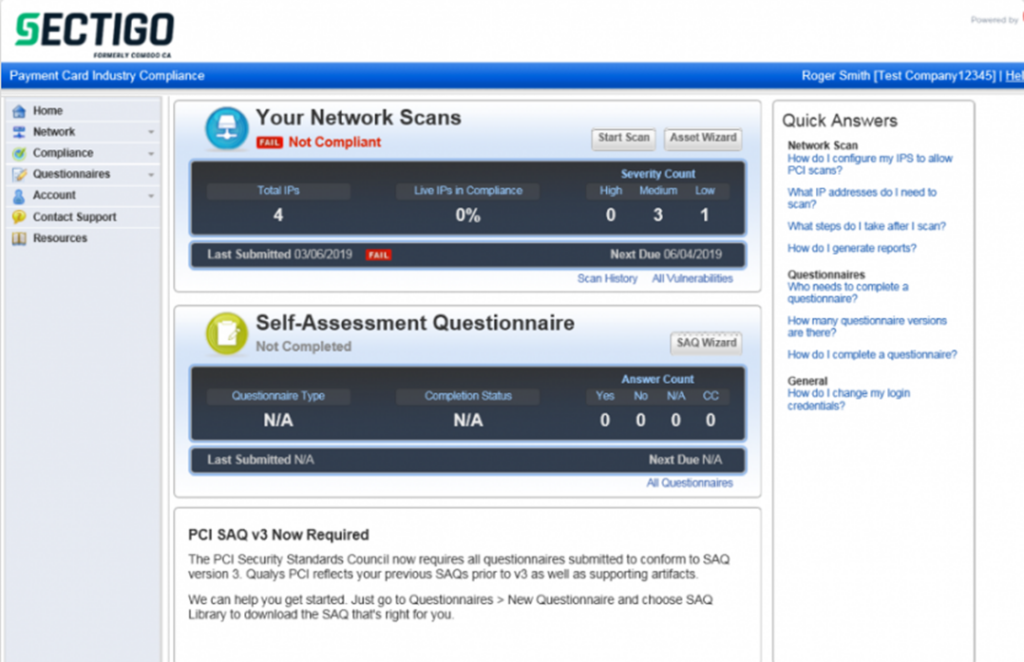
Reaching and maintaining compliance without the right tools ain’t easy. This is why it’s important to get the software to do the hard work for you. Learn more about how HackerGuardian can help you align with PCI requirements in this 30-minute webinar.
Now that you’ve picked a website security checker tool, perform a regular daily scan. You’ll be a step ahead of the attackers. Did the scan find some security shortcomings? Fix them straight away. Expel reported that over half of the malware deployed in 2023 the company analyzed became an “immediate and significant threat to the environment.”
Moreover, an infected website, if not immediately sanitized, can seriously impact your business. In most cases, customers will move to your competitors. Search engines and browsers will block access to your site. IP and domain reputation companies like Spamhaus may blacklist your IP and domain. As a result, your emails and newsletters will end up directly in the users’ spam folder, and your customers won’t be able to reach your site.
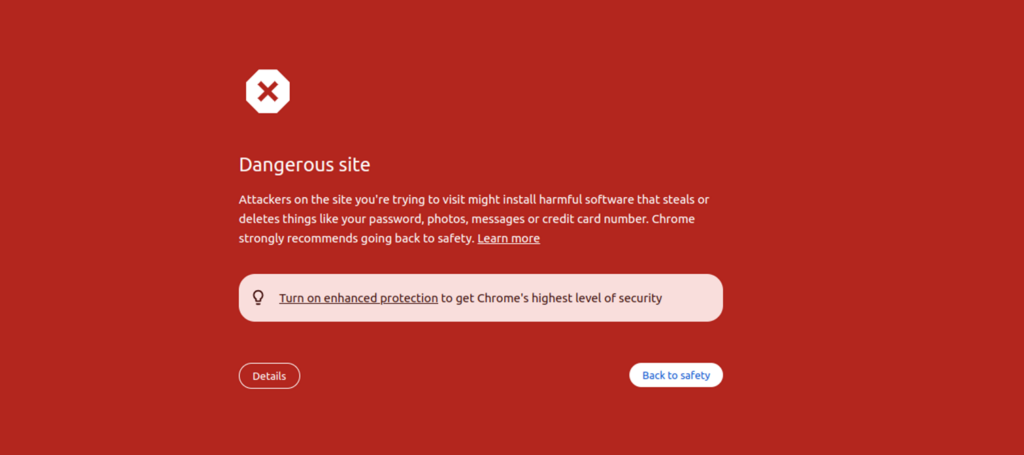
Carry Out Manual Testing to Cross Your T’s and Dot Your I’s
Even after you’ve fixed the issues detected by the website security checkers, your work isn’t finished. It’s time to dig deeper to uncover potential threats that might have gone unnoticed during the automated scans. This approach will enable you to double-check that there are no security gaps left to be addressed before attackers strike.
1. Hire a Pen Tester
Ethical hackers think and act like hackers with one important difference: they’re trying to help organizations, not exploit them. Hire a penetration tester to simulate real-life attacks on your website with a black box, white box, or grey box approach. Record the security loopholes identified, prioritize, and address them.
Get familiar with pen testing in less than three minutes.
2. Review Your Code and Configurations
Plug the holes in your code and configurations. You don’t have any? With 91% of organizations knowingly releasing flawed applications, you may want to double check. And if your website contains open-source code, as in 96% of the cases analyzed by Synopsys, look even closer. Open-source code containing high-risk vulnerabilities increased from 48% in 2022 to a whopping 74% in 2023.
3. Inspect Your Website for Oddities
The last time you checked your website, did you find a plugin or theme you don’t recall installing? Audit your website. Pay particular attention to odd links you never added and suspicious changes to settings or pages. In 2023, WordPress weak credentials and “nulled” plugins with backdoors were the top sources for website infections.
4. Audit User Permissions and Password Policies
Broken access control (policies defining what a user can access and do on a website) is the top web application security risk listed in the OWASP top 10. Verify that your website’s user accounts and permissions comply with the principle of least privilege (users get access only to what they need) and that strong password policies are implemented.
Don’t Forget to Back Up Your Website

2.07 minutes — that’s how fast your website could be breached, according to CrowdStrike. Ensure you have a safety net at hand. Regularly back up your site with SiteLock (the automatic website security check and backup tool we’ve just mentioned) or go pro using CodeGuard Backup.
CodeGuard is “the” website backup and restoration tool that’ll help you fix virtually any website security-related crisis and put your site back on the virtual map in no time. No matter how bad the damage. Did the latest website update screw up something? CodeGuard will fix that, too, and restore to the last working version of your site.
Here is a quick overview of the five plans you can choose from (listed from most basic to most robust):
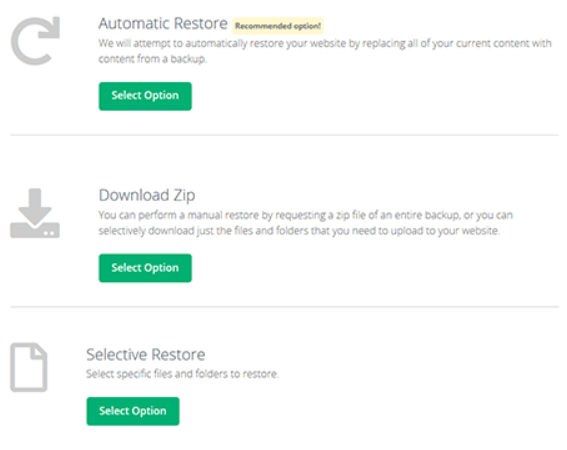
- Basic (#1) and Professional (#2). Both plans will automatically back up and scan your sites for malware every day. They both also offer one-click site restore, My SQL/MS SQL support, and 256-bit AES backup encryption are also part of the deal. The only difference? The Basic plan covers a single website, while the Professional can be used for up to five sites.
- Premium (#3), Team (#4), and Business (#5). On top of the standard features offered by the basic and professional plans, these three upgrade options include the possibility of backing up your sites via a WordPress plugin. Pick your ideal plan based on the storage you need (10 GB to 100 GB) and how many websites you own (as few as 10 up to 100).
Get a sneak peek at how CodeGuard works:
Final Thoughts About How to Perform a Website Security Check
Threat actors can do massive damage by exploiting undetected website flaws. For instance, they can hack your website and add phishing links or pages to it to deceive users into providing sensitive data (e.g., passwords or credit card information). Likewise, malware that’s injected or uploaded to your website can trick customers into downloading malicious software that’ll be used for spamming or ransomware attacks.
Website checker tools combined with manual testing will minimize the risks of infection and unauthorized access to your website. It’ll also help you comply with essential industry data privacy and security standards and regulations such as PCI DSS.
Don’t give hackers a chance to ruin your good name: Carry out regular website security checks with renowned scanning tools and run some manual testing. Because a reliable SSL/TLS certificate is a great tool to help keep your website connection secure and prevent malicious injections for data in transit. However, it won’t protect you from every cyber threat.



















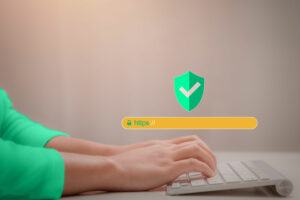

2018 Top 100 Ecommerce Retailers Benchmark Study
in Web Security5 Ridiculous (But Real) Reasons IoT Security is Critical
in IoTComodo CA is now Sectigo: FAQs
in SectigoStore8 Crucial Tips To Secure Your WordPress Website
in WordPress SecurityWhat is Always on SSL (AOSSL) and Why Do All Websites Need It?
in Encryption Web SecurityHow to Install SSL Certificates on WordPress: The Ultimate Migration Guide
in Encryption Web Security WordPress SecurityThe 7 Biggest Data Breaches of All Time
in Web SecurityHashing vs Encryption — The Big Players of the Cyber Security World
in EncryptionHow to Tell If a Website is Legit in 10 Easy Steps
in Web SecurityWhat Is OWASP? What Are the OWASP Top 10 Vulnerabilities?
in Web Security