Internet Safety for Kids (Part 2): Tips to Educate Kids
We share six more internet safety tips for kids that parents can use, including a systematic approach for parents in educating their children about cybersecurity
If you have concerns about your kid’s online security, you’re in the right place. In our first article on the topic of internet safety for kids, we talked about tools, resources, and security settings parents can use to help make their kids safer while online. We also talked about the importance of having a cybersecurity contingency plan for if (or when) something goes wrong. You can check out the article from here: Internet Safety for Kids Part 1: Tools and Resources for Parents.
But as Alicia Hough, a Corporate Wellness Expert at The Product Analyst, rightly points out, there’s more things to do to ensure internet safety for kids than just using the right tools:
“You can equip every safety software in your device, but kids nowadays are more resourceful than the adult, and there’s a chance they can still see whatever you try to hide or bar them from. You can monitor the browser history, but you can’t monitor what they see on ads and popups. That’s why it’s important that they know within themselves what part of the net should they let themselves be influenced with.”
This is why every parent must educate their kids about various cyberthreats such as phishing, financial fraud, identity theft, or even cyberbullying. So, in the end, kids can make conscious decisions to avoid becoming victims of cyber attacks without any tools or supervision.
In this article, we’ve put together some additional learning resources and information that you can use to educate your kids about cybersecurity.
Internet Safety for Kids: 6 Tips on How to Teach Your Kids Internet Safety
1. Educate Your Kids About Phishing Scams
In a phishing attack, an attacker impersonates someone you know or a reputable organization. The goal is to get you to trust them so that you’ll do whatever they ask. Hackers may impersonate:
- Friends and family members,
- Teachers,
- Law enforcement authorities like the police or FBI,
- Job recruiters and talent scouts,
- Financial institutions, and
- Other well-known companies and charities.
Phishing is troublesome when your kids think the message is coming from a genuine company or person and click on embedded links, download malicious attachments, share personal information, or do something else they shouldn’t. These actions will ultimately lead them to become cyber attack victims.
Let’s check out the following example of a phishing email:
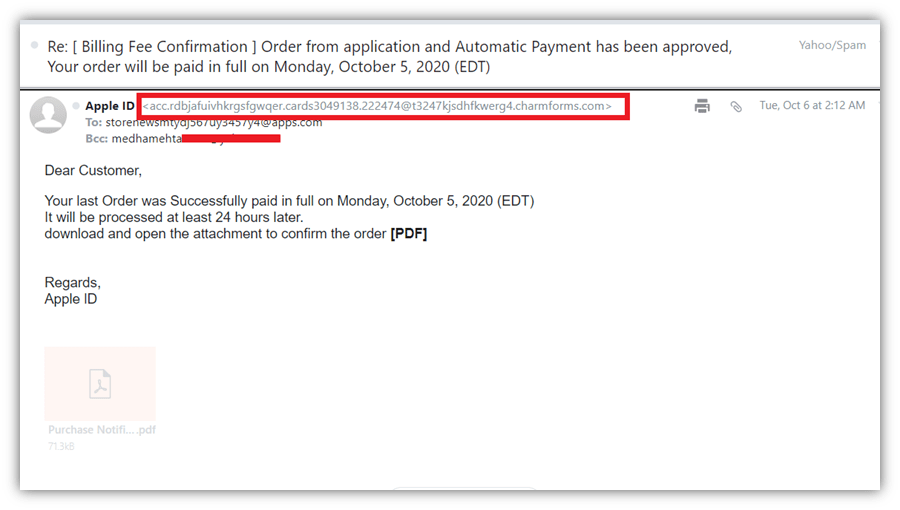
The email looks like coming from Apple, and the attachment is a benign purchase receipt. But when you check the sender’s email address, you’ll see it’s not coming from Apple but from an unfamiliar email address instead. Apple’s official email would have the “@apple.com” domain at the end of the email address.
The attacker might also pose as someone you know personally, make up a story that they have stuck in an emergency situation, and ask for money transfer on an immediate basis.
If your kids are teens who are looking for a summer job or part-time job, inform them about recruitment scams. In this scenario, attackers impersonate recruiters and ask their targets to send personal information or money for a background check or to access training materials. Show the examples of recruitment scams to your kids from this excellent resource: Employment scams.
Guneet Sahai, Chief Technology Officer (CTO) at Mercer-Mettl, shares his concerns about another type of phishing message:
“Phishing email could be claiming winning fake lotteries or grand prizes. They even offer testimonials, videos and case studies, and texts from people who have won such prizes. Make your kids understand that if they haven’t bought the tickets or taken any new activity, they certainly can’t win anything. Ask kids to come to you every time there’s a tall claim of grand things to win.”
Aaron Jones, the lead cyber instructor at the University of Advancing Technology, also shares his insights about tech support scams:
“Beware of phone scams offering technical support. Microsoft, Apple, and others will never contact you by phone, offering support for your system or warnings about vulnerable software. Microsoft does not contact users about virus infections.”
Educate your kids about three popular types of phishing scams by showing them these real-life examples:
- Phishing Email Scams
- SMS Phishing (Smishing)
- Voice Phishing (Vishing)
With the help of Mason Miranda from Credit Card Insider, we have made a helpful list of signs that can help you spot phishing messages:
- Phishing messages often use urgent or emotional language. Messages convey a sense of urgency to scare your kids into giving scammers money or personal information in panic.
- Cybercriminals try to get recipient to click links or download attachments. Sometimes messages ask you to click on a link included or download the attachment within the message. NEVER click on that link or download an attachment unless you’re sure it — and the sender — can be trusted.
- These messages frequently contain poor spelling and typos. Phishing messages often don’t use proper English grammar, spelling, or punctuation. They also may contain extra or unusual spacing between words. These types of mistakes aren’t commonly made by legitimate organizations and are a big red flag.
To help your kids avoid falling prey to these types of emails, teach them to:
- Check the sender’s email address. The official email address has the company’s name after @. For example, “@amazon.com”, “@apple.com”, “@wellsfargo.com”, etc.
- Carefully review messages for some of the tell-tale signs we mentioned above. Teach your kids what to look for and to trust their instincts. If anything seems off or untrustworthy about an email or another type of communication, they shouldn’t engage with it.
- Come to you if they receive anything unusual. Let their parent or guardian know immediately if a weird message or email shows up. This way, you can be the one to decide what to do next.
2. Make Kids Aware of Ransomware Scams
This is another type of big cyber threat that your kids must be aware of. Ransomware is like kidnapping the data or device. Hackers lock kids’ devices or encrypt their data and demand ransom to give back access.
Sometimes, they steal kids’ personal or sensitive information and blackmail them that if they don’t pay extortion money, the data will be published in the public domain.
Such threats generate panic in kids (for obvious reasons), and they may feel motivated to do anything to pay the ransom to avoid public humiliation or reprimand from their parents.
Let’s check out the example below:
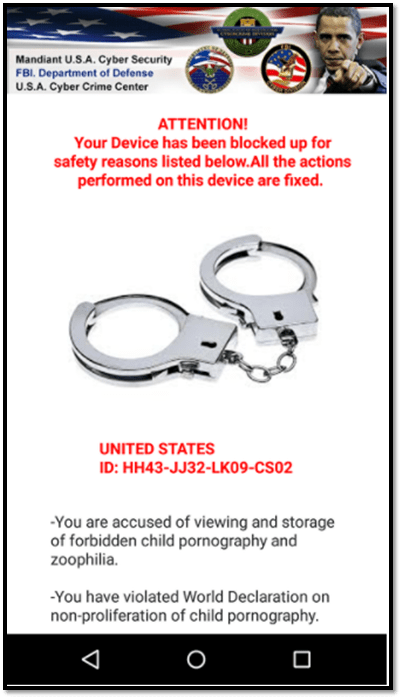
With mobile ransomware, users can’t eliminate this screen and access anything on their phones until they pay the ransom. When kids see such messages on their mobiles — or even on their computer screens — they think they’ve made a massive mistake and get scared. They might try to pay the ransom demand or damage the device to prevent you (parents) from finding out about it.
It’s essential to make your kids aware of this type of cybercrime. Let them know that if they see any such messages on their mobile phone or computer screen, they shouldn’t panic and can come straight to you for help. It’s not their fault, and there are ways to deal with this situation.
In “Internet Safety for Kids: Ready-to-Implement Tools for Parents” we shared some ransomware decryption tools you can use as part of a contingency plan.
You can also check out this Android ransomware article to learn how to deal with mobile ransomware attacks and regain access to your device and data.
Also, these are some general tips on how to protect yourself from ransomware attacks.
3. Educate Kids About Safe Social Media Handling
Just like adults, kids also enjoy using social media platforms to connect with friends and family. But being connected online can also be a double-edged sword.
Elizabeth Hicks, co-founder at Parenting Nerd and a mother of two kids, shares her concerns about kids being on social media:
“A lot of us are not aware of the cyberbullying that happens on social media platforms, which can have worse effects on a child’s grooming and self-esteem. While it is easy to put blockers and filters to prevent our young ones from pornographic content or phishing sites, it’s not possible to use technology to prevent them from talking to a stranger. This requires our engagement and, sometimes, deliberate action. Along with warning them about the bad strangers online and getting to know their online friends, you should also notice if they behave strangely. This could be a sign of cyber-bullying or online manipulation.”
Let’s face it. It’s hard to forbid children from using these platforms when their friends and classmates are already using and talking about them. It is also not possible to keep an eye on each person children talk to online or read every comment they post on discussion forums or groups.
As far as internet safety for kids is concerned, you can educate them about the threats that exist on social media. These are some tips you can share with your kids:
1. Never Interact with Strangers Online
The concept of “stranger danger” is commonly taught to kids when it comes to face-to-face situations. But what about in the online world? The truth is that kids need to be just as careful online as they are in their physical reality.
As Alice Anderson, Founder at Mommy to Mom, rightly points out:
“Don’t ever trust that the person on the other end of a screen name is who they say they are. They could very easily be a 50-year-old predator, playing a video game and pretending to be a kid to gain your trust.”
Never agree to meet up with any stranger you met online. Those virtual friends might be criminals or have bad intentions. Block or report the person harassing you or forcing you to meet in person. All social media platforms have blocking/reporting options.
2. If an Unknown Person Sends You a Link or Attachment, Don’t Open It
Teach your kids to avoid interacting with unsolicited emails, particularly those containing attachments or links. These messages might contain viruses or other malicious software.
3. Avoid Engaging in Online Discussions on Controversial Subjects
This is one of those internet safety tips for kids that’s often overlooked. While it’s great for kids to think critically and to formulate their thoughts on different topics, they need to recognize the risks of posting about them online. It can lead to them becoming a victim of doxxing or cyberbullying if someone doesn’t like or agree with their opinions.
4. Beware of Extortion Scams and Bullies
Ken Underhill, owner of K&L Tech LLC and Executive Producer and Host of the Cyber Life, informs us that there’s an extortion scam going around Instagram right now. In this situation, a scammer pretends to be a child of the opposite sex to get your child to do something on camera that’s inappropriate. Then, they’ll try to extort money or other demands from your child in exchange for not releasing the video/image to all of their classmates or family members.
So, the best online safety tip for kids is to behave rationally. If someone is challenging you to upload an inappropriate photo or video, don’t fall for their tactics. Such things might be used against you in the future to blackmail you.
If someone is bullying you — using hurtful or abusive words, sending inappropriate links and media content, blackmailing you, or trying to force you to meet in-person — talk to any adult you trust about it. Bullies won’t stop, and you may fall into an endless circle of blackmailing and bullying.
Check out these resources: Cyberbullying for kids and How to report cyberbullying. Gather proof of cyberbullying by taking screenshots of harmful messages, inappropriate images, and media content.
5. Don’t Send Money Over the Internet Without Parents’ Permission
If kids get a message from a friend/relative on social media asking for money, teach them to talk to you first. They should also contact the friend/relative via phone or meet them personally to confirm the facts because their account could have been hacked. Teach your kids to never rush to perform any steps requested in an email or message without speaking with you first.
6. Don’t Overshare on Social Media
Make sure you lock all your social media profiles. Also be sure to refrain from providing your personal information to access any games, surveys, or polls, on such sites.
4. Teach Kids the Importance of Protecting Their Personal Information
Some kids are often smart enough not to share any financial information online. But when it comes to personally identifiable information (PII), children (and even many adults) are not aware of its importance. Hackers can execute many types of cybercrimes from the leaked PII.
Jeremy Harrison, the founder of Hustle Life, says,
“Make kids aware that people can manipulate them if they give out vital information. Identify what personal data must not be shared at all. And show them how this information can be used against them and their family.”
But what is PII? Personally identifiable information includes:
- Names,
- Biometrics,
- Dates of birth,
- Phone numbers,
- Physical addresses,
- Email addresses,
- Driver’s license numbers,
- Passport numbers,
- Social security numbers, and
- Other identifying information.
If your financial information is stolen, you can ask your bank to replace the card, change your account number, or request a payment stoppage. But PII is different — this type of information has a longer lifespan or may be difficult to change. As such, teach your kids that this type of information is highly valuable to cybercriminals.
Attackers can use these types of information to execute various identity theft-related crimes such as:
- Opening a bank account or applying for a credit card in your kid’s name (even though they’re underage). They may then use the overdraft/credit limit on fraudulent spending.
- Filing a fake tax return in your kid’s name.
- Applying for a loan in your child’s name.
- Making a fake passport or immigration-related documents.
- Sending phishing emails and SMS phishing messages impersonating them.
- Creating fake social media accounts in your kid’s name to scam others.
- Filing for state/federal benefit schemes like unemployment benefits on their behalf.
Hence, it’s so important to teach your kids to always be careful online. This is especially true when inputting their personal information on social media platforms, online forms of unknown sites, gaming platforms, discussion forums, and emails.
Ian Kelly, VP of Operations at NuLeaf Naturals, says,
“Reinforce the idea that they (kids) should never share information or chat with strangers online from the beginning, and if necessary, look up some new stories about some outcomes of these interactions, not to scare your kids, but to make them aware of how convincing predators can be online.”
5. Teach Kids How to Recognize Signs of Malware Infection
If your kid’s device is infected with malware, it might show some of the following issues:
- The device is getting slow.
- Advertisement windows are popping up (a sign of adware)
- Whenever you open a browser, you are automatically redirected to some unknown sites.
- When you see unknown apps/software on your device that you haven’t installed
- Receive an alert of an unrecognizable login or financial transaction.
- If someone tells you they have received an email or message from you which you haven’t sent.
- The mouse cursor is moving automatically or in a different direction than you intended.
Make aware your kids that if they notice any of such signs, immediately talk to the adult they trust, scan the device with anti-malware software, or consult any security expert or tech person at school about it.
Also, read this article to know more on this subject: Have I Been Hacked? How to Know & What to Do Afterwards
6. Other Internet Safety Tips for Kids
There are several other important internet safety tips for kids that you can share to help them stay safe online.
1. Check the Padlock Sign Before a Website’s Name
Websites that use encryption have a security padlock icon. The padlock looks like a grey or green lock symbol that’s located next to the domain name in a browser’s web address bar. This sign indicates that the website has installed an SSL/TLS certificate, and the data transfer between users and the website’s server is encrypted and safe. If they see a “Not secure” sign before a website, they shouldn’t share any personal or financial information on such a site.
2. Place the Computer in the Common Area
Omkar Dharmapuri, the co-founder of Techlurn.org, emphasizes the placement of computers within the home:
“Be careful where you place the computer. Try to place your computer mostly in an open space such as a hall/living room. This will enable parents to easily monitor and limit the time their kids spent online.”
3. Educate Kids About Conscious Downloading
Inform your kid is that be very careful while downloading anything online. This includes installing the following from unknown or suspicious sites.
- Software (especially free ones),
- Games,
- Songs,
- Videos,
- PowerPoint presentations, or
- Email attachments
Many times, hackers insert viruses, computer worms, botnets, and various types of malware into downloadable software. Why? Because one of the easiest ways to get a virus or malware into someone’s device is by tricking them into downloading it. This is why it’s critical to scan everything with a robust security software program before downloading it.
Hence, it is important to recognize malicious sites. A website might be malicious if it:
- Shows a lot of popups,
- Has a “download” or “install” button prompt in multiple locations to mislead users,
- Asks you to install the latest media player or extension to access their resources, or
- Redirects you to various unintended and unexpected sites.
4. Create & Enforce Strict Rules Regarding Financial Transactions
Enforce the idea from the beginning that kids must not make financial transactions in your absence. Also, be sure to never autosave your payment card numbers in any website and apps on your kids’ devices. Always keep two-factor authentication (2FA) for financial transactions. That means, when someone makes a transaction, you’ll receive a one-time password or PIN (OTP) on your cell phone. So, if your kids do any financial transaction intentionally or by mistake, you will get notified before the process is completed.
5. Let Your Kids Take the Lead in Researching Cybersecurity and Internet Safety
Stacey Mitry, a Former FBI Special Agent and Mom of teen girls, suggests a trust-based approach to internet safety for kids:
“Kids are seeking ownership and autonomy, so instead of telling them what they can and cannot do online, let them take the lead. Encourage them to research internet safety plans, then explain why they’ve chosen certain rules, while you also research and create a list for comparison. See what overlaps and what is rising to the top as important. Meaningful conversations will abound, and a deeper understanding will form when we look at safety from an educate & empower lens.”
Final Thoughts on Internet Safety for Kids
As parents, we can use the tools and educate our children about various online threats. But at the end of the day, how we approach the conversation of internet safety for kids makes a huge difference. You can’t always sit with them when they are on their computers or keep an eye on their mobile screens all the time.
If kids think you’re being overprotective, they might start lying or hiding important matters from you. This is why these internet safety tips for kids can help you to maintain a healthy atmosphere of trust. Children should feel safe instead of fearful while reaching out to you whenever they have a question or concern about being safe online. As James Pearson, CEO of eVenturing, says:
“One of our best practices that we strongly cultivate about digital etiquette is to always ask for help when our child is not familiar with the site or what’s on his screen. Our kid is very curious about everything, and I think all kids are. We always take advantage of this; when he asks questions about what he sees online, we make sure to answer [those questions] elaborately. This is to create a habit and a mindset that he should always consult us if he sees unfamiliar content online.”














 (21 votes, average: 4.81 out of 5)
(21 votes, average: 4.81 out of 5)






2018 Top 100 Ecommerce Retailers Benchmark Study
in Web Security5 Ridiculous (But Real) Reasons IoT Security is Critical
in IoTComodo CA is now Sectigo: FAQs
in SectigoStore8 Crucial Tips To Secure Your WordPress Website
in WordPress SecurityWhat is Always on SSL (AOSSL) and Why Do All Websites Need It?
in Encryption Web SecurityHow to Install SSL Certificates on WordPress: The Ultimate Migration Guide
in Encryption Web Security WordPress SecurityThe 7 Biggest Data Breaches of All Time
in Web SecurityHashing vs Encryption — The Big Players of the Cyber Security World
in EncryptionHow to Tell If a Website is Legit in 10 Easy Steps
in Web SecurityWhat Is OWASP? What Are the OWASP Top 10 Vulnerabilities?
in Web Security