How to Secure a Website in 6 Easy Steps
Below are 6 crucial tactics you should deploy when securing a website that will ease (and speed up) the entire process
Seven million. More than seven million data records are compromised every day, the Thales Group reports. These data records could be your financial records, private messages, personal interests, pretty much anything. And if you’re a website owner, this could be the data records of your valued customers. Website security is no joke, and knowing how to secure a website should be a top priority of any business/website admin.
Not properly securing a website could lead to:
- Loss of revenue,
- Noncompliance (and the costly fines associated with it),
- Losing your customer’s trust/damage to your reputation, and
- Loss of time and resources.
There are countless ways a hacker can break into your website and wreak havoc. From phishing attacks to code injections to misconfigured software, the list goes on and on. Once inside, a hacker can do anything from making a fool of you to maliciously targeting your users/customer base. It’s just never a good time dealing with a website hack.
You are trying hard to grow your business using data, the latest marketing strategies, SEO, and online tools. But everything gets ruined instantly if a cyberattack or data breach incident takes place. This is why properly securing a website is so vital. Below, we’ll explore a few key ways you can create an impenetrable layer of defense over, in, and around your website. This way, you and your users aren’t counted among the 7+ million data records breached every day.
Let’s run through a quick list of ways on how to secure a website:
1. Secure Your Website with HTTPS
Hopefully, your website is getting plenty of action – clicks, comments, requests, and so on. An active website is a happy website. However, with all that activity, it’s important to secure your communications (particularly when in transit) with HTTPS.
An SSL/TLS certificate will secure your communications using the secure HTTPS protocol. What this means is that all communications between your user’s browser and your website (more so your web server) is encrypted. Therefore, hackers cannot intercept the data while it’s in transit (i.e., transmitting between your customers’ browsers and your web server).
HTTPS is For Everyone
A common misconception is that only ecommerce websites need an SSL certificate. This is not true. Even static websites need HTTPS. This is due to the fact that hackers can literally watch user interactions on unprotected websites and use the knowledge they gain in a phishing attack or something similar. For example, a hacker could steal data about one of your users that indicates they’re interested in Invisalign treatment. They can then send the user emails about the product with the hope of tricking them into thinking the email is from a dentist they’ve already inquired about the it.
How to a Secure Website with the Highest Level of Validation
There are three SSL validation levels – domain validation (DV), organization validation (OV) and extended validation (EV). If you have an EV SSL certificate, which is the highest level of validation, users can easily verify your company details right in their browser.
I recommend EV SSL certificates in particular for ecommerce sites. That additional assurance of trust can be the difference between a sale and nada.
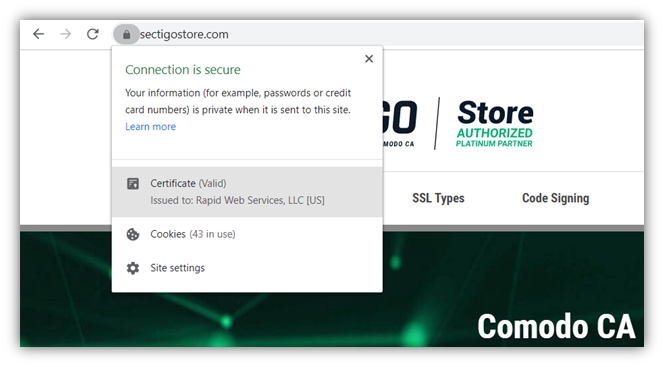
Free SSL vs. Paid SSL
Free isn’t always better… seriously. It may seem that not having to spend a penny and protect your website with HTTPS protection is a sweet deal, but it’s not as ideal as you’d think. For one, you’re limited in the validity levels that you can have with a free SSL/TLS certificate. The free guys can’t have an extended validation certificate for various reasons, one of the most important of which is that they don’t have the resources needed for manual info verification.
Also, you don’t get a warranty with your purchase. SSL protection plans (aka certificate warranties) are a vital safety net for SSL certificate purchasers because it holds the CA to some level of accountability for specific security issues. Without it, your users can have their data intercepted at the CA’s fault and you’re left dealing with the fallout and no one to point them to.
Three, the free guys don’t offer customer service in what can be a complex industry to navigate. This can leave you or your IT team really frustrated with nothing but (unhelpful) web forums to turn to.
And, finally, free SSL certificates are often used by hackers who are trying to trick users into thinking they landed on a safe website. This can cause users to not trust your website as well. It’s best to buy a commercial SSL certificate (there are plenty of affordable ones) and enjoy the benefits.
2. Update Your Software
Exploiting a vulnerability is one of the easiest ways for hackers to gain access to your website. Many vulnerabilities come from unpatched and outdated software that haven’t been updated. (Note: not all updates are designed to make your iPhone go slower — most updates and patches are actually done for security purposes).
Many updates, namely operating system (OS) and server software updates, will be updated by your web host. However, there are some updates that are needed to be done manually. These are typically your CMS software and CMS add-on updates.
To ensure your CMS updates are taken care of and you are not susceptible to attacks, you’ll need to create a list of software that is installed on your website and manually update them on a weekly basis. If you can enable automatic updates, I’d suggest doing so. Also, make sure to back up your website before updating your software in case of any mishaps.
There are also very handy automated tools that can help with vulnerability patching. It would be the automated vulnerability patching tool service provider’s job to stay up to date with vulnerabilities and what software needs to be updated.
3. Remove Malware to Keep Your Site More Secure
Often times, hackers are able to disguise and hide the fact that your website has been hacked. Their goal is typically to do as much damage as possible without anyone noticing. That’s a tricky rope to walk. There are a few tactics a hacker may deploy to go unnoticed. Many of them involve hiding the hacked or altered pages of your website somehow. They could hide them by:
- Only showing them to users who landed on the page through a search engine.
- Not showing them to users who have logged in as an admin on the hacked website.
- Only showing them to users from certain countries (namely not the country of the website admins).
So, if you’re wondering how to secure a website under these conditions, keep reading. Removing malware for your website can be tricky. You could do it manually, but it’s time consuming and often ineffective if you’re not very website-savvy. It involves connecting to your website via FTP and literally going through each file and manually removing the malware. And you don’t want to accidently miss an infected file or piece of malicious code (which only takes one oversight to do)…
Securing a website is much easier when you use a malware scanner. While it’s not free, it will save you time and potentially a long-term disaster. An automated malware scanner will literally scan your website for malware and automatically remove it for you (sometimes with the help of manual work done by the malware scanner service provider).
4. Use a Web Application Firewall
With all this talk about removing infectious code, wouldn’t it be nice if you could stop it before it got to your website? That’s where a web application firewall (WAF) comes in. Basically, a WAF makes a barrier between your website and the internet (hence the name firewall). This barrier vets all visitor requests your website receives and rejects a request if it’s deemed malicious.
WAFs filter request based on a preset list of rules. The key for this set of rules to be effective is to continuously update them to combat the ever-evolving cyber threats lurking in the world wide web.
The most effective type of WAF is a cloud-based firewall. Most cloud-based WAFs run on CDNs, which offers a few advantages:
- The WAF service provider will manage the firewall for you and keep the set of rules updated.
- They typically offer enough flexibility where you can add custom rules as well.
- With it running on a CDN (assuming it’s a good one), your website will actually improve in speed.
5. Back Up Your Website Regularly
The ultimate easy website fix is keeping backups of your website. In terms of website security, think of it as a “do-over button” if disaster strikes. The best way to back up your website is with an automated tool that stores your website backups in a safe place, such as a cloud-based server. Manually backing up your website is time consuming and requires you to have to remember to do it regularly (or else you risk not having recent backups).
Also, when manually backing up your website, the tricky part is figuring out where to safely store the backups. If you store them on your local computer or web hosting account or some cloud, and you become compromised and now you need the backups — your backups might become compromised right there with everything else.
That’s why an automated website backup tool is usually the way to go (more on this in a bit). Also, a pro tip is to find an automated website backup tool that takes incremental backups.
6. Secure Your Website with a Multi-Faceted Web Security Tool
All of the above tactics and tools can be individually deployed with different programs, platforms and logins. However, it can be difficult to manage all that. I recommend looking for a platform that merges a few of the above tactics.
For example, CodeGuard is an automated website backup and restore tool. It creates automatic backups and stores them on an encrypted cloud server, so you can restore your website to its last clean version at any time. It also comes with a malware scanner and remediation tool that scans for malware and removes it by replacing the infected files with a previous clean version. All that in one neat package!
How to Secure a Website – A Final Word
When managing a website, don’t get stuck on all the dangers that come with it. A website can help your business, brand and digital footprint grow immensely when handled properly. With something like CodeGuard helping you fight off website disasters, you’ll easily know how to secure a website AND be able to focus on the important things — like making conversions!
For a more in-depth article on how to secure your website, be sure to check out our other article with 21 website security tips for businesses from 17 industry experts.


















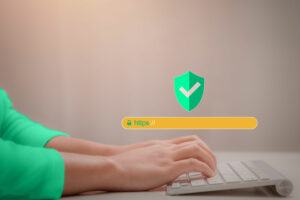


2018 Top 100 Ecommerce Retailers Benchmark Study
in Web Security5 Ridiculous (But Real) Reasons IoT Security is Critical
in IoTComodo CA is now Sectigo: FAQs
in SectigoStore8 Crucial Tips To Secure Your WordPress Website
in WordPress SecurityWhat is Always on SSL (AOSSL) and Why Do All Websites Need It?
in Encryption Web SecurityHow to Install SSL Certificates on WordPress: The Ultimate Migration Guide
in Encryption Web Security WordPress SecurityThe 7 Biggest Data Breaches of All Time
in Web SecurityHashing vs Encryption — The Big Players of the Cyber Security World
in EncryptionHow to Tell If a Website is Legit in 10 Easy Steps
in Web SecurityWhat Is OWASP? What Are the OWASP Top 10 Vulnerabilities?
in Web Security