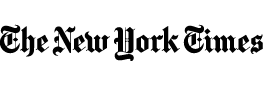Sectigo Document Signing Certificate
Protect important files and documents with Sectigo Document Signing
Malware and cyber attacks pose significant threats to companies and organizations, regardless of their size. And one of the most effective attack vectors is the distribution of infected files through malicious emails. Sectigo Document Signing certificates provide identity proof for Microsoft Office (docx, pptx, xlsx, etc.) or OpenOffice file creators, and detect any attempts at file tampering. By digitally signing the file, your employees can be certain of who the file came from, mitigating phishing risks.
In most cases, Microsoft Office and OpenOffice file signing should work. But, if you need to sign PDF documents, we've got you covered there, too. Contact us today to get an Adobe-trusted document signing certificate.