Step-by-step directions for how to install Sectigo SSL certificate on a GoDaddy server
GoDaddy is well known for its low-cost hosting plans. Sectigo (formerly Comodo CA) provides the least expensive digital certificates in the industry. Combining both of them i.e., getting a web hosting plan from GoDaddy and an SSL certificate from Sectigo is one of the most cost-efficient decision you can make! Without further delay, let’s explore how to install an SSL certificate on the GoDaddy server.
Since you’re looking for installation directions, we assume that you’ve already generated a certificate signing request (CSR), completed the validation process, and received the SSL certificate’s file from Sectigo on your email.
8 Steps to Install Sectigo SSL Certificate on GoDaddy
Step 1: Login to your GoDaddy account and go to cPanel.
Step 2: Locate SSL/TSL under Security.
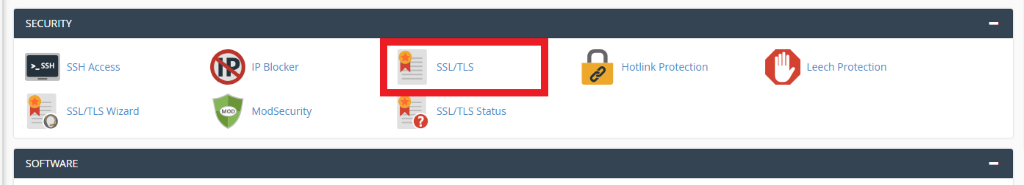
Step 3: Click on Generate, view, upload, or delete SSL certificates under Certificates (CRT)
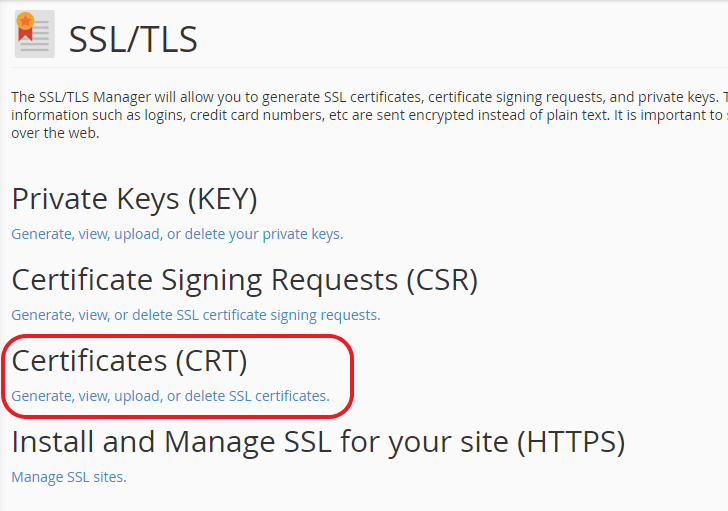
Step 4: Under Upload a New Certificate, copy-and-paste the code from the *yourdomain*.crt file, which you should have received from Comodo CA in an email. Do include the header and footer (—–BEGIN CERTIFICATE—– and —–END CERTIFICATE—–) in the code. Filling in the Description field is optional. You can leave it blank.
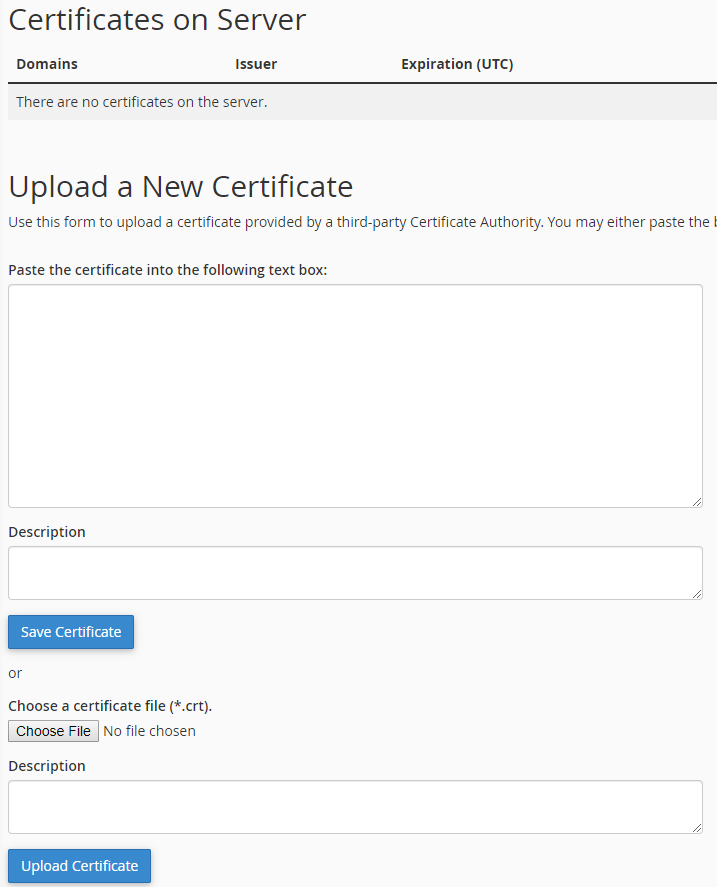
Alternatively, you can upload *yourdomain*.crt file under Choose a certificate file (*.crt) and click on Upload Certificate.
Step 5: Go back to the previous menu. Click on Manage SSL sites under Install and Manage SSL for your site (HTTPS).
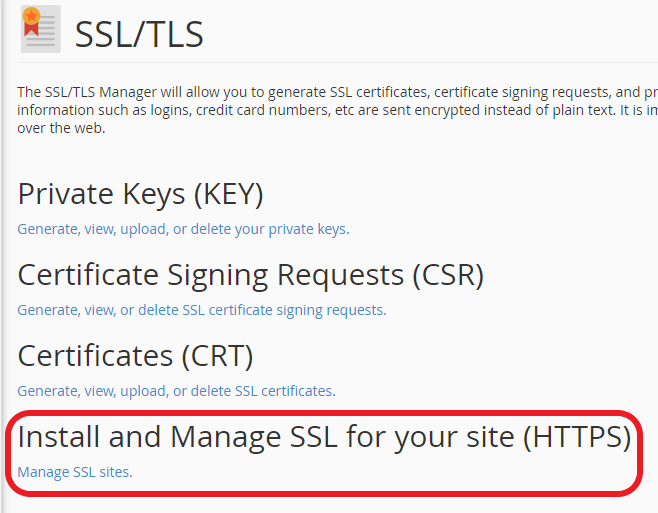
Step 6: Select the domain for which the SSL certificate has been issued from the drop-down menu.
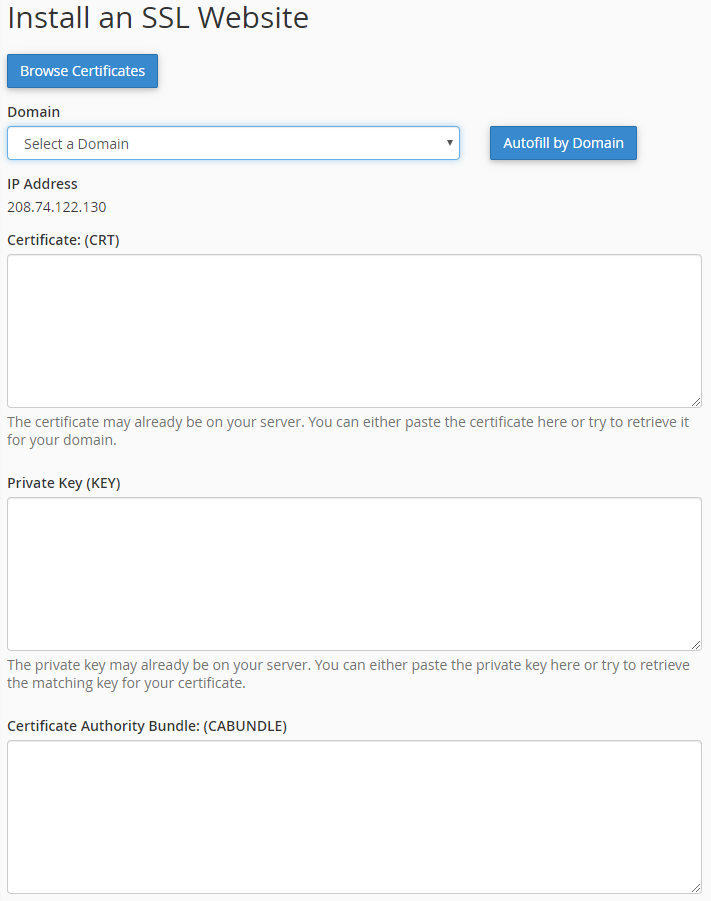
Step 7: The server will automatically fetch the necessary information and autofill the Certificate: (CRT) and Private Key (KEY) fields.
In the rare event that the system doesn’t auto-populate those fields, you need to complete those fields manually. Get CRT codes from yourdomain.crt file. To get the private keys, go back to the previous menu and go to Generate, view, upload, or delete your private keys under Private keys (KEY).
Step 8: Sectigo provided you with the CA bundle (the chain of intermediate certificates) in the email. Open the CA bundle that you received on a ZIP file using a text editor or Vi and save it as (commercial_ca.crt). If you haven’t received a CA bundle, get it from the Sectigo CA website. Copy-and-paste the contents of CA Bundle into the box under Certificate Authority Bundle (CABUNDLE). Click Install Certificate.
Congratulations! You have successfully installed Sectigo SSL certificate on your GoDaddy server.
