One of the most common security buzz words you hear these days is hashing. If you’re familiar with the concept, then you already know that hashing is used to verify the integrity of your files. Now picture a hacker compromising your website and replacing your uploaded files along with their hashes. It’s here that a code signing certificate can swoop in to save the day!
When you release an application or an executable file, you would probably want to ensure that an attacker doesn’t change your original file. An attacker can easily replace it with his own version and wreak havoc on every system that downloads the fraudulent application. A code signing certificate, sometimes called a software signing certificate, is a digital certificate that guarantees the software hasn’t been corrupted after being signed by the publisher.
What’s the Purpose of a Code Signing Certificate?
Code signing is a way of placing a digital signature on an application, software update, or an executable in a manner that its authenticity and code integrity can be verified before installation and execution.
Your customer base must be able to trust your software. A code signing certificate builds trust in two ways — by authenticating the publisher and by affirming the integrity of the software. After all, a malicious script can cause real, unwarranted damages to a device or network. As such, it’s vital to ensure that your file was not altered. The really nice part? A code signing certificate helps you avoid that immensely annoying Windows SmartScreen ‘Unknown Publisher’ warning!.
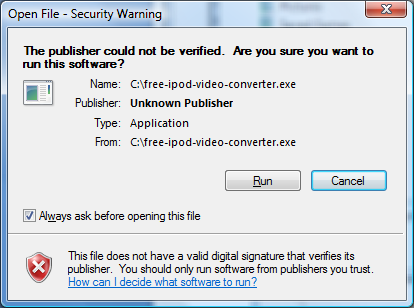
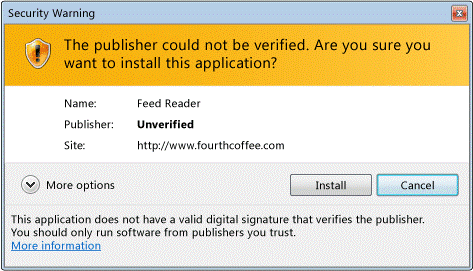
Consider the following example:
Alice creates an app and signs it using her code signing certificate before releasing it on her website. It’s more likely that users will trust the app and download it because a third party has verified her code. Users now have the assurance that the file was not modified since Alice signed it.
A few months later, if Alice wants to release an update for her app, all she needs to do is sign it using the same key, and it will be trusted automatically. All major operating systems and web browsers extend their support for code signing certificates.
How Does Code Signing Work?
Now that we have an idea of what a software signing certificate is, let’s understand how it works.
There are two sides to consider when we talk about how a code signing certificate works — what happens at the publisher’s (author or developer) end and what happens at the user’s end. Going back to our previous example with Alice, let’s take a look at both the scenarios.
Here are the steps Alice implemented to sign her code –
- First and foremost, she needs to get a code signing certificate from a reputable certificate authority (CA). While this costs more than a standard SSL/TLS certificate, Alice wants the app to be available outside her network, so she doesn’t deploy a self-signed certificate.
- The CA performs their due diligence in verifying her identity. Once there is reasonable proof that she is who she says she is, and the validation process is completed, a certificate will be issued to Alice. This process typically takes a few days.
- Next, Alice generates a one-way hash of the executable and then encrypts it using the private key (which only she knows).
- She bundles the hash and the certificate with her executable file before shipping the app
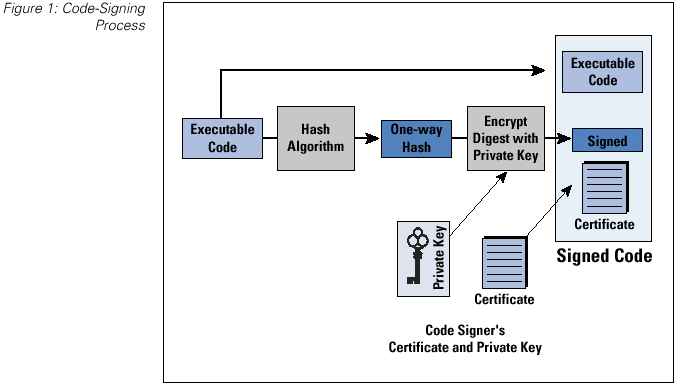
Here are the steps followed by end-users to verify the code –
• They decrypt the hash by using the public key (which is contained in the certificate).
• Next, users will need to create a new hash of the downloaded executable, file, or program.
• Once this is done, the two hashes (one generated by them and the one created by Alice) are compared. If they match the file has not been altered since Alice signed it and it is considered safe.
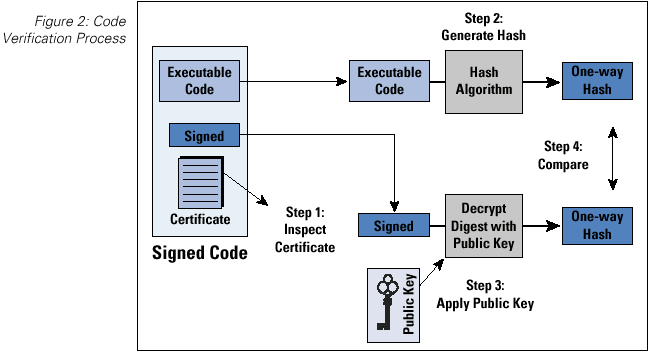
Types of Code Signing Certificates
There are two types of code signing certificates — standard code signing certificates and EV code signing certificates.
With the standard version, the Microsoft SmartScreen warnings continue to be displayed to your user base up until you build a reputation in terms of higher downloads and minimal bug reports. Extended validation code signing certificates, on the other hand, get rid of these pesky warnings after a thorough validation process of the publisher’s identity.
You can choose between these options depending on your budget and requirements.
Shop for Code Signing Certificates – Save 53%
Save 53% on Sectigo Code Signing Certificates. It ensures software integrity with 3072-bit RSA signature key.
How To Check Code Signing Certificate
You can check the code signing certificate of any program in Microsoft Windows by following the steps given below:
- Right-click on the name of the file you want to check
- Go to Properties
- Select the Digital Signatures tab to check the details of the certificate
Trusted Code Signing Certificates of 2020
| Features | Sectigo Code Signing | Sectigo EV Code Signing |
|---|---|---|
| Certificate Authority | Sectigo | Sectigo |
| Certificate Type | OV Code Signing | EV Code Signing |
| Validation Type | Organization Validation | Extended Validation |
| Multiple year options | Yes | Yes |
| Encryption strength | 256-Bit SHA-2 | 256-Bit SHA-2 |
| Issuance Time | 1 to 3 Business Days | 1 to 5 Business Days |
| Immediate Reputation with Microsoft’s SmartScreen Filter | No | Yes |
| Two-factor Authentication | No | Yes |
| Microsoft Authenticode Signing | Yes | Yes |
| Android Apps Signing | Yes | Yes |
| Apple OS X Signing | Yes | Yes |
| Java Signing | Yes | Yes |
| Apple OS X Signing | Yes | Yes |
| Microsoft Office VBA Signing | Yes | Yes |
| Adobe Air Signing | Yes | Yes |
| Windows Vista x64 Kernel Mode Signing | Yes | Yes |
| Windows Phone Apps Signing | Yes | Yes |
| Qualcomm Brew App Signing | Yes | Yes |
| Microsoft Office Document Security | Yes | Yes |
| Free Re-issuance | Yes | Yes |
| Support Options | Yes | Yes |
| Refund Policy | 30 Days | 30 Days |
| Lowest Price | From $79/year | From $289.67/year |
| Buy Now | View Product | View Product |


 (28 votes, average: 3.61 out of 5)
(28 votes, average: 3.61 out of 5)