Are you a website owner? Here’s why your site needs an SSL security certificate
If you’re reading this article, it’s probably because you’ve heard about an SSL security certificate, and you’re looking for more details on what it is, why you need it, and how to get an SSL security certificate for your website. You’re in the right place!
What is an SSL Security Certificate?
An SSL security certificate is an important website feature that protects users’ confidential information. If you’ve been to a website and noticed a padlock and/or https:// at the beginning of the website URL, that’s because that site was using an SSL security certificate.
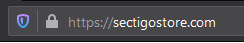
How an SSL Security Certificate Works
Once the certificate is installed on a website, it enables HTTPS (as shown in the screenshot above). This secure protocol offers two benefits:
- Encryption. All data sent to and from the website is sent via an encrypted channel so hackers or eavesdroppers can’t intercept it. This includes data such as passwords and credit cards that a user submits to a website.
- Identity. Because the certificate is verified by a trusted certificate authority (CA), the user can easily verify that they’re connected to the correct website, not a fake website run by a hacker.
Note: An SSL security certificate needs to be issued and verified by a trusted certificate authority. This is how a website visitor ensures that the certificate and website are valid.
Why You Need SSL Security for Your Website
Here’s why you should install an SSL certificate on your website:
- Protect your users. Ensuring your users’ data is encrypted in transit is an important way to protect your users from hackers, government spying, ISP snooping, and other privacy threats.
- Boost Google rankings. Google rewards websites that use HTTPS security by ranking them higher in their search results. Not to mention, since the release of Chrome 68 in 2018, HTTPS is mandatory.
- Improve sales. Customers trust a website that uses HTTPS security and are more likely to trust you with their confidential data, including payment details, email addresses, and more.
- Change site display. Instead of seeing “Not Secure” when visiting your site, your users will see security indicators such as HTTPS and a padlock.
How to Get an SSL Security Certificate for Your Website
The good news is that it’s pretty easy to get and install an SSL security certificate on your website. Here are the steps you’ll need to take to get SSL security for your website.
- Purchase the certificate. You’ll need to purchase the certificate from a trusted certificate authority such as Sectigo.
- Generate your CSR. You can generate a certificate signing request (CSR) from your web hosting control panel.
- Complete validation. The certificate authority will need to validate your request. With domain validation (DV) certificates (the most popular type), this process is as simple as clicking on a confirmation link in an email. Simply put, it doesn’t get much easier than that.
- Install the certificate. You can easily install your certificate through your web hosting control panel.
Having issues? Just reach out to our 24/7 SSL support team for help any time!
Save 79% on SSL Security Certificates!
Get the lowest prices on trusted SSL certificates from Sectigo.
Shop Now