Here’s how to secure transactions on your website with SSL security
If you’ve seen a website advertising that it enables a “safe SSL transaction” or “secure SSL encrypted transaction,” you may be wondering — what is that, and how do I get it on my site?
Here’s what you need to know about SSL transactions and how to enable this feature on your website using an SSL certificate.
What Is a Safe SSL or Secure SSL Encrypted Transaction?
Both of these statements refer to the same thing — a transaction on a website that uses SSL/HTTPS to encrypt data that’s sent to and from the website. This is an important feature that protects website users’ data and privacy.
There are two good ways to tell when you’re on a website that uses SSL/HTTPS:
- The URL starts with HTTPS. (Note: Google Chrome hides the HTTPS in the URL until you double-click in the address bar.)
- There’s a padlock next to the address bar. Most browsers show a padlock next to the URL to confirm that the site is using SSL security. It looks like this:
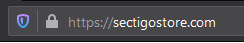
What Does SSL Protect You Against (And What It Doesn’t)?
When you’re completing a secure SSL encrypted transaction, any data you send to the website (your email address, physical address, credit card number, etc.) is encrypted while it’s traveling between your computer and the website server.
What SSL Protects You Against: Any hacker that tries to intercept or spy on your data while it’s traveling over the internet won’t be able to. Since the data is encrypted, they’ll just see gibberish.
What SSL Doesn’t Protect You Against: If a hacker has breached your computer (such as by installing malware) or has breached the website server (such as via a web application vulnerability), SSL won’t be able to protect your data. SSL only protects the connection between your computer and the web server.
How to Enable Safe SSL Transactions on Your Website
Want to give your website visitors the security and safety that SSL provides? (If you accept credit cards on your site, SSL security is actually mandatory!) Here’s how you do it:
- Purchase an SSL certificate from a trusted certificate authority like Sectigo.
- Complete validation and issue the SSL certificate. There are just a few steps you need to complete to get your SSL certificate. With DV certificates (the most popular type) you can complete these steps in just a few minutes.
- Install the SSL certificate on your web hosting account. Check out our knowledgebase for installation instructions for popular hosting platforms.
- Update your website to use HTTPS. Typically, you’ll just need to change a few settings on your site so it uses the secure HTTPS protocol instead of the insecure HTTP protocol.
That’s it! Once you’ve completed these steps, every customer can enjoy a safe, secure SSL transaction on your website.
Save 79% on SSL Security Certificates!
Get the lowest prices on trusted SSL certificates from Sectigo.
Shop Now
 (4 votes, average: 4.00 out of 5)
(4 votes, average: 4.00 out of 5)