Code signing is done to assure end-users that the software they’re downloading is legitimate and has not been altered by an attacker trying to breach their privacy. A Windows code signing certificate is specifically for coders or software developers who create and publish executable programs for Microsoft platforms.
If you require certification for Microsoft Windows® Logo programs, regardless of whether you develop software for Windows Phone, Microsoft Windows, Xbox 360, Microsoft Office or, Azure, Sectigo offers a Windows code signing solution that guarantees a secure experience for your customers.
But before you purchase anything, it’s likely that you want to know about what the certificate is and how it works. No worries, we’ve got you covered.
Shop for Code Signing Certificates – Save 53%
Save 53% on Sectigo Code Signing Certificates. It ensures software integrity with 3072-bit RSA signature key.
Windows Code Signing
A Windows code signing certificate is a digital certificate to authenticate the executable programs specifically designed for Microsoft platforms. The certificate establishes the authenticity of the programmer and ensures the user that it has not been tampered with. The Windows code signing certificate by SectigoStore.com provides certification for all Microsoft Windows® Logo programs.
What Is Code Signing Certificate and How Does It Work?
Code signing is a method of adding a digital signature on a program, application, or an executable in a way that its authenticity and integrity can be proved before installation and execution of the software on the customer’s system. A code signing certificate is the tool that helps you do that.
Code signing certificate is a data file, issued by a certificate authority (CA), that places a digital signature on an application or an executable to verify the identity of the publisher and validate the program’s integrity before its installation and execution.
Once you place an order for a Windows code signing certificate, the CA performs its due diligence and issues the certificate. Next, you need to generate a one-way hash of your executable and encrypt it using the private key. This hash is then bundled with the cert, and the application and the final package is shipped to end users.
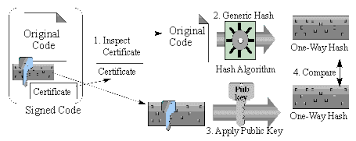
A Windows code signing certificate comes in handy when you’re developing applications for any Microsoft environment. It’s essentially a digital signature that verifies the security and integrity of the executable. For the file to be considered safe in Windows, it needs to be signed by a trusted third-party certificate authority. If in case the software publisher distributes malware under a valid certificate, the publisher is held legally accountable.
For you to enable your end users to trust your software, a code signing certificate builds trust in two ways — 1) by authenticating the publisher, and 2 by verifying the integrity of the software. Why do we need to verify the software? Any malicious scripts you run on your system can do a number of things, including deleting or stealing data, installing backdoors, etc. A windows code signing certificate can also help you to get rid of the particularly inconvenient Windows SmartScreen “Unknown Publisher” warning!
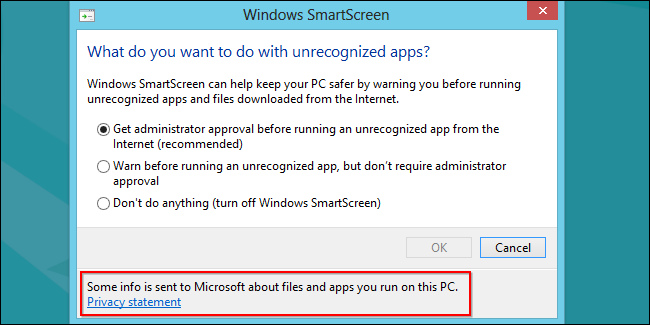
On the customers’ end, the legitimacy of the program is verified by decrypting the hash using the public key and creating a new hash of the downloaded file. These hash values are compared and if they match, it means the software has not been altered by an attacker.
What Types of Code Signing Certificates Are Available?
Sectigo offers two types of code signing certificates — standard code signing certificates and EV code signing certificates.
If you opt for the standard version, the Microsoft SmartScreen warnings will continue to display to your customers right up until you establish a reputation. Your reputation is assessed in terms of the number of downloads and bug report submissions you receive. Higher downloads and lower bug reports account for a higher reputation. Extended validation code signing certificates will get rid of these tedious warnings after a meticulous validation process of the developer’s identity from the get-go.
Depending on your needs and finances, you can choose between these two options.
What is a Microsoft EV Code Signing Certificate?
 (32 votes, average: 4.88 out of 5)
(32 votes, average: 4.88 out of 5)