You might have seen the CodeGuard addon on your hosting sites like Bluehost or HostGator. You might have even heard a CodeGuard review from a friend or colleague. And now you’re wondering, is CodeGuard worth it?
Questions may come to mind about whether it’s justifiable to pay for a backup service like CodeGuard at all when there are free tools/plugins available in the market. In this article, we are simply trying to make you aware of the six features that are exclusively available through CodeGuard, which you’re not going to get with other backup tools and plugins. You should at least know what extras you could be getting before buying or rejecting any service or tools. Let’s check ‘em out!
Why Is CodeGuard Worth It? The 6 Exceptional Benefits of CodeGuard
1. Free Storage Space
CodeGuard stores your backup files on a third-party cloud platform — Amazon Web Service’s Simple Storage Service (S3). Here, you don’t need to buy your storage space on AWS. It’s included in CodeGuard’s price for every plan.
Other tools and backup plugins give you option to store the data on the third-party platform, but the catch is that the platform must belong to you! What this means is that you need to buy storage space on those cloud platforms. Furthermore, platforms like Dropbox, Google Drive, AWS, etc. provide some free space, but it’s limited and won’t be sufficient for taking frequent automated backups. Why? Let’s explore the answer to that question in the next section.
2. Efficient Compression
CodeGuard’s FTP/SFTP backup method uses a smart compression technology that reduces the backup files’ sizes significantly. Other backup tools and WordPress plugins use snapshot backups, which means that your backup files consume significantly more space.
Let’s consider the following example:
Suppose your website’s size is 200 MB. With other backup tools that use the snapshot backup method, you would need approximately 18 GB of storage space on your cloud platform to store 90 days’ worth of backups. So, at the end of the day, you must buy a paid storage plan on a third-party cloud platform to host these backups.
But with CodeGuard’s FTP backup, only 1 GB storage space is enough for storing 90 days of daily backups for the same 200 MB website. You’re anyways going to get free storage space by CodeGuard, so you end up saving the money.
The least expensive storage space from another third-party provider is offered by Google Drive, which costs just $1.99 per month. CodeGuard’s basic plan, on the other hand, starts as low as $1.63/month. Now do the math! With Google Drive’s $1.99 per month charge, you’re getting only storage space, whereas with CodeGuard, you’re getting storage space PLUS automated backup service, free malware scanner, one-click install, and many other perks we’ll cover in more detail later for just $1.63 cost per month!
Another advantage of using CodeGuard is that it doesn’t necessarily create the backup of the entire website all the time. Sometimes it backs up only any files and databases that have changed. So, this means that even less space is consumed.
3. Free Malware Scanner
GodeGuard offers a free malware scanner MalwareGone™. This tool is designed to discover viruses, trojans, rootkits, spyware, and other malware on any websites. It not only detects the malware but also offers remediation to remove the infected files before creating the backups. This way, you don’t end up saving compromised versions of your files.
If you want to buy any other trustworthy malware scanner from another provider, it generally costs at least $5 per month. Of course, there are free malware scanners available, too, especially for WordPress sites. But here’s where CodeGuard is different: When CodeGuard’s malware scanner removes the infected files, CodeGuard had already saved the last version of the deleted file before it got infected!
With other malware removal tools, people face a miserable situation: When the scanner removes the infected file that contains tons of valuable data, it does so without having a clean backup of that file to replace it. But with CodeGuard, you can easily restore the previous version of the files. So, you don’t lose any important files/databases followed by a malware injection and removal.
Get CodeGuard at $1.63/Month Only! Buy it Today and Save Up to 50% With SectigoStore!
Its More than Just a Backup Tool! Get Free Malware Removal, Free AWS Storage Space, One-Click Restoration and Strong 256-bit AES encryption of Backup Files with CodeGuard!
Shop Now4. Free Change Monitoring & Alerts
Now, this is another great feature offered by CodeGuard. It continually monitors your website and sends you alerts whenever it notices any changes. This is a rare service to find with many paid backup solutions, let alone any free ones. With constant monitoring, no alterations, additions, or deletions can take place without notifying you. It feature is highly recommended for any website that’s operated by multiple people — e.g., co-authors, admins, developers, designers, software testers, etc.
5. Restoration Directly from Cloud
CodeGuard gives a one-click restore option directly from its cloud platform (from its own dashboard).
If you are thinking that all the free tools offer easy restoration, you’re missing a big loophole here. If you have a WP site, all the free tools and plugins will give you a one-click automatic restore option from your WordPress dashboard. However, this is essentially useless in the time of crisis. Why? Because when a hacker gets unauthorized access to your WP dashboard, they’re likely going to delete/hijack your entire site (along with the backups)! If your hosting company’s server is down, crashed, or hit with a cyberattack, you’re eventually going to lose both your original website’s files and databases and the backup copies.
In such situations, you need to restore your website only from the backup stored on your own computer or cloud. No free plugin or tool is giving easy-one click restore option from the third-party cloud platform. In either case, you must follow the manual restoration procedure, which is long and complicated.
But with CodeGuard, you will get restore option from CodeGuard’s dashboard. So, no matter what unfortunate thing happens to your website or hosting server, your data is safe on CodeGuard’s dashboard, and you can access the one-click restoration tool directly from there. Now, that’ makes a huge difference!
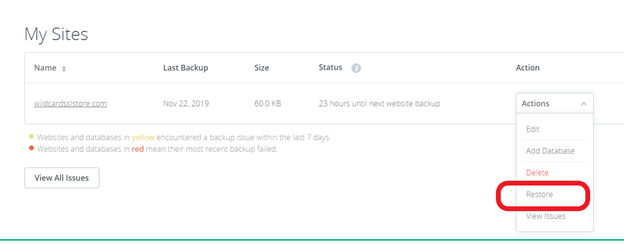
6. 24/7 Customer Support
There are many free products available in the tech industry. But people still choose paid ones. Why? Because when companies charge for a product or service, they take full responsibility for it. To survive in the industry, they must provide not only high-quality service but also excellent customer support. Sectigo — CodeGuard’s parent organization — provides live customer support 24/7/365. Whenever you have any questions or concerns about the installation, backups, restoration, you can get help from our support team
Paid services are always worth it because they give assurance that you have someone’s back and can get immediate help in the time of crises.
If any unfortunate event takes place, you can immediately call on us to help you minimize the damage and restore your website. That’s all folks! We covered all the points about CodeGuard that you should be aware of when deciding “is CodeGuard worth it?” See for yourself how CodeGuard measures up.
