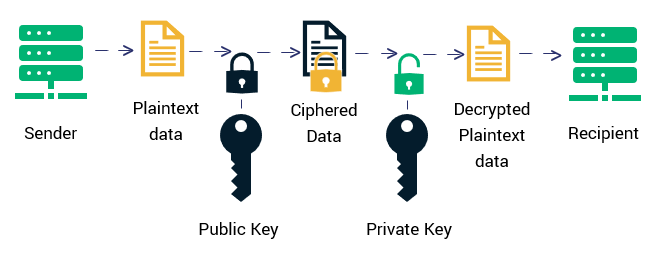Here’s what S/MIME means and how to install an S/MIME certificate on your iPhone
Wondering “what is S MIME?” or “what does S MIME mean on iPhone?” Or, perhaps, maybe you’re wondering how to install an S MIME certificate on your iPhone. Well, you’ve come to the right place. S MIME, typically written S/MIME, stands for secure/multipurpose internet mail extensions. It’s an email signing protocol that enhances email security by providing end-to-end encryption.
An S/MIME certificates allows you to:
- Digitally sign your email to ensure your recipient that it was sent by you and no one else. In technical terms, an S/MIME certificate allows your recipient to authenticate the message.
- Encrypt and decrypt your email messages before they’re ever sent.
- Maintain integrity of your messages/document by not allowing any unauthorized third party to tamper with the content of the email.
When it comes to security, S/MIME certificates works in tandem with TLS mail server encryption to go a step beyond email server encryption, which encrypts data in transit, to encrypt and protect the emails themselves that are stored on the servers.
What Is S/MIME Control
If you want to install the S/MIME control for Microsoft Outlook, follow the instructions given below:
- Install S/MIME extension through Registry or Group Policy
- Configure S/MIME extension
- Download and install the S/MIME extension
- Set up S/MIME setting in Outlook on web
How Does S/MIME Work?
An S/MIME certificate for an email is the modern-day equivalent of hand-signing a letter. When you send an email using S/MIME, it gets stamped with a digital signature that authenticates you. So when the recipient receives the email, the signature gets verified against the sender information and decrypted only if it’s found valid. This provides non-repudiation of origin.
S/MIME is based on asymmetric encryption. This encryption method involves two distinct — yet mathematically related — keys. One of these keys is called a public key and the other one is called a private key. When the sender sends an email using an S/MIME certificate, the email gets encrypted using the recipient’s public key. While the recipient can decrypt this message using the private key associated with the public key. No one else can decrypt the information. This means an email will stay secure so long as the private key isn’t compromised.
How to Install an S/MIME Certificate on an iPhone
If you’re an Apple iPhone user, you can install an S/MIME certificate on your device to secure your email communications. To do so, you’ll need to install an S/MIME certificate on your iPhone. Please note that you can install an S/MIME certificate only if you’re using an iPhone 5 or a newer model.
Here’s how you can install an S/MIME certificate on your iPhone:
- In your iPhone, open the email that consists of the certificate files (assuming that you’ve already completed the certificate generation process).
- Import the certificate file by following all the prompts and save the .p12 file to a location that you can easily recall.
- Open the file you just saved. Enter the password of your device.
- Now, you’ll be asked for the password that you created at the time of certificate creation. Enter it and proceed.
Now, your certificate is successfully installed on your iPhone.
Set Up an S/MIME Certificate on an iPhone
Once you’re done with the certificate installation process, it’s time to set up an S/MIME certificate on your iPhone.
- First, go to Settings and select Accounts & Passwords.
- Now, select the account that you want to set up.
- Go to Advanced after selecting the specific account.
- Navigate to the S/MIME section and enable S/MIME.
- Enabled the sign toggle and select the S/MIME certificate you installed.
Save 21% on Email Signing Certificates!
Get an Email Signing Certificate for as a little as $12.95 per year.
Shop Now