Using Secure Email Ensures That Only Your Intended Recipients Can Read Your Messages
What is an encrypted email? Email encryption refers to the method of securing email messages by making them unreadable by an attacker who listens in over the network. So, what makes them so secure? An encrypted email is one that’s sent out over an encrypted communication channel and is secured using standard encryption protocols.
If you use an untrusted connection (like a public Wi-Fi), details such as your email login credentials, or any messages sent or received can be captured by an attacker. Apart from sensitive information, attackers can also access your attachments, stored messages, and may also have the ability to take control of your account.
However, emails may also be vulnerable in a relatively protected setting such as a corporate network, which typically has security solutions to prevent data breaches. Encryption adds another layer of protection to ensure that your communication remains secure. With an email signing certificate, you not only ensure that the messages are encrypted but also help your recipients verify your identity to prevent spoofing.
Buy Sectigo Email S/MIME Certificate – Save 21%
Save 21% on Sectigo Email S/MIME Certificate. It ensures message integrity and helps you to set up DMARC.
Why You Should Encrypt Your Email
It’s pertinent we discuss the most common email security threats to understand why encrypting emails is the way forward. Let’s look at some of them:
- Eavesdropping. When an attacker uses a computer to intercept the radio signals between your computer and a wireless router. With encrypted email communication, the information can’t be read by anyone unless they have the private key.
- Spamming and Phishing. While unsolicited spam mails from advertisers are simply junk mails that clutter your mailbox, phishing emails pose a serious security threat. Phish often imitate legitimate entities and are sent out with the intention of stealing your private information like banking information, credentials, etc. Storing passwords as hashes, implementing DMARC (Domain-based Message Authentication, Reporting, and Conformance), encrypting sensitive information adds a layer of protection.
- Spoofing. Just like with postal services, email services do not require an accurate return address to deliver a message. A cybercriminal can fake a return address on an email to make it look as though the message came from a trusted account (even though it didn’t). You can take a look at the full email header to distinguish a spoofed email from a legitimate one. Email signing certificates can be used to prevent this type of attack by ensuring that every employee within your organization is signing their emails to indicate trust.
- Malicious Email Attachments. Cybercriminals might deliver harmful scripts as attachments that execute right on your computer when you open them. Email signing certs are extremely useful when it comes to verifying sender’s identity so you can be assured that the message is from a trusted source.
Keep in mind that it takes almost the same amount of effort and time to send one malicious email to one person as it does to thousands of users. We’re all susceptible to become victims of the attacks mentioned above. As such, it’s imperative that we use encryption to secure our communications.
What is secure email, you ask? Well, the three things that need to be encrypted to secure your email communication effectively are as follows:
- The connection between your device and the email provider. SSL/TLS certificates installed on your email servers ensure that the communication channel between your computer and the servers stays encrypted. Check if your email provider supports SSL/TLS. An easy way to do that is to log in to your email using a web browser and see whether you get an HTTPS at the beginning of the URL. If you use a desktop client program, you can typically activate encryption under advanced settings in the email settings window.
- The email message itself that you want to send. You can encrypt individual messages either by using built-in services or by relying on trusted third-party solutions. OpenPGP and S/MIME are the two most common email encryption protocols.
- The email messages that you have stored or archived. If you use an email client or an app in place of a web browser and are storing or saving emails to your local computer or phone, make sure that these messages are encrypted. For example, in the case of Windows, you can use the built-in Encrypted File System (EFS) feature to secure your data at rest.
How Does Email Encryption Work?
Email encryption works on the principles of public-key cryptography, or what’s known as asymmetric encryption. Every email address will have a pair of keys — public and private — associated with it. The public key is accessible to everyone and is used to encrypt messages while sending. The private key is only accessible to the owner of the email address. The public key is used to encrypt the messages into an indecipherable scramble, and only the corresponding private key can decrypt the messages.
It’s crucial that we encrypt all of our emails and not just the ones that have sensitive information to prevent them from being specifically targeted by an attacker.
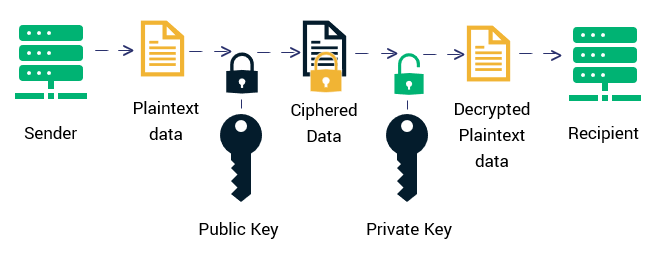
Final Thoughts
It’s easy to see why using an email signing certificate is beneficial for both you and your email recipients. An email signing certificate encrypts your messages (both in transit and at rest), asserts the identity of the sender, and ensures that the email has not been tampered or modified. This is a win-win for everyone except the cybercriminals who want access to your email messages.
Protect the integrity of your communications and your organization as a whole with a cost-effective solution:
